Qntrl Product Updates | Q1, 2023

Dear users,
We had some exciting feature updates released for this quarter while we are also working on revamping the product that will have quite a few new features and enhancements. The product revamp is currently in progress and we hope to release it very soon. Stay tuned!
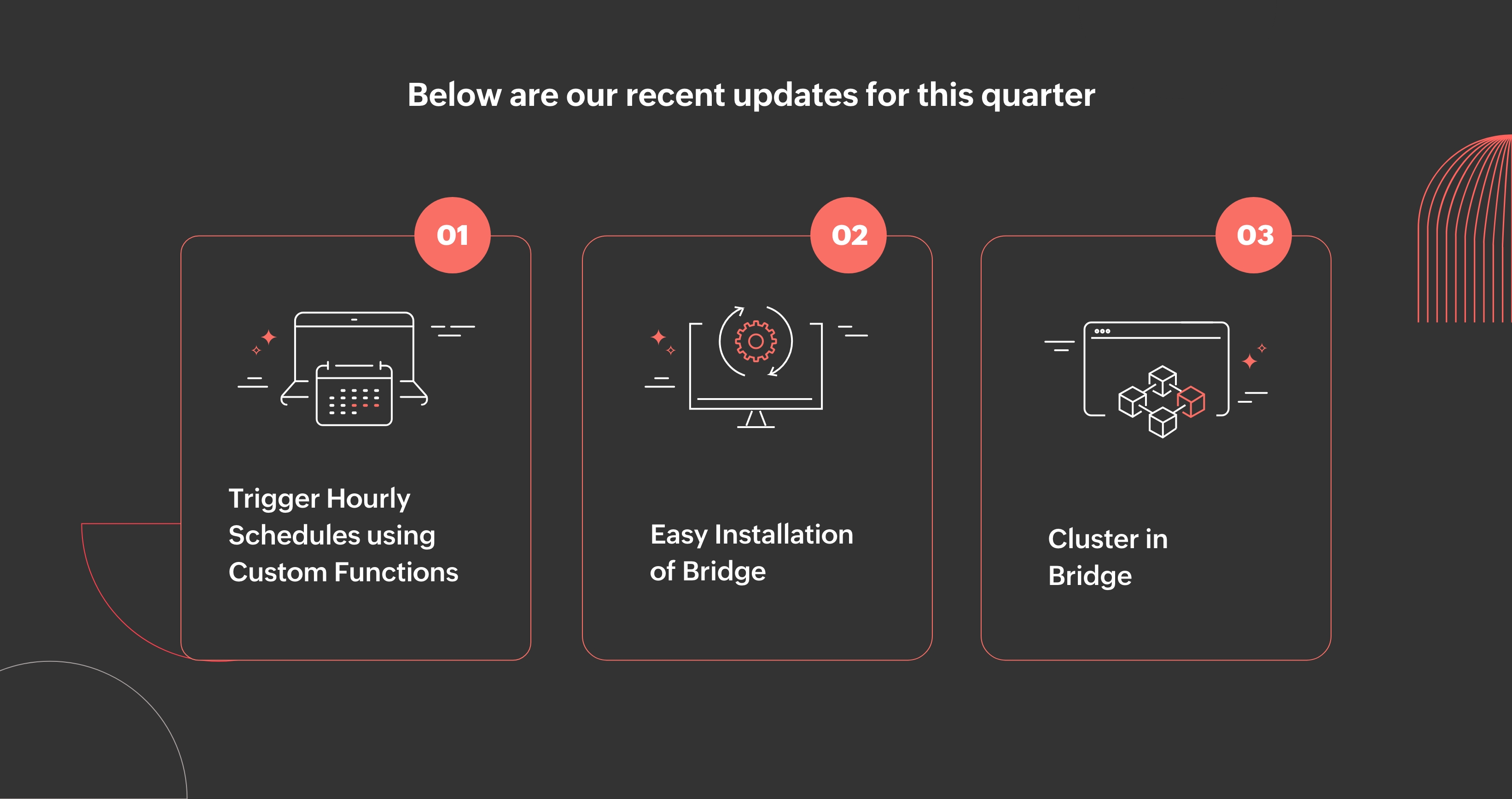
Trigger Hourly Schedules using Custom Functions
You can trigger custom functions at predefined intervals using Schedules. Using this, you can receive automated updates, weekly notifications, monthly reports and much more in an organization.
Earlier, you could trigger custom functions daily, weekly, or on a monthly basis. We have now included the option to trigger custom functions every hour.
For instance, the sales manager wants to track sales on an hourly basis to forecast the trend and find out if they are on-target. In such cases, you can script a custom function and trigger it every hour using Schedules.
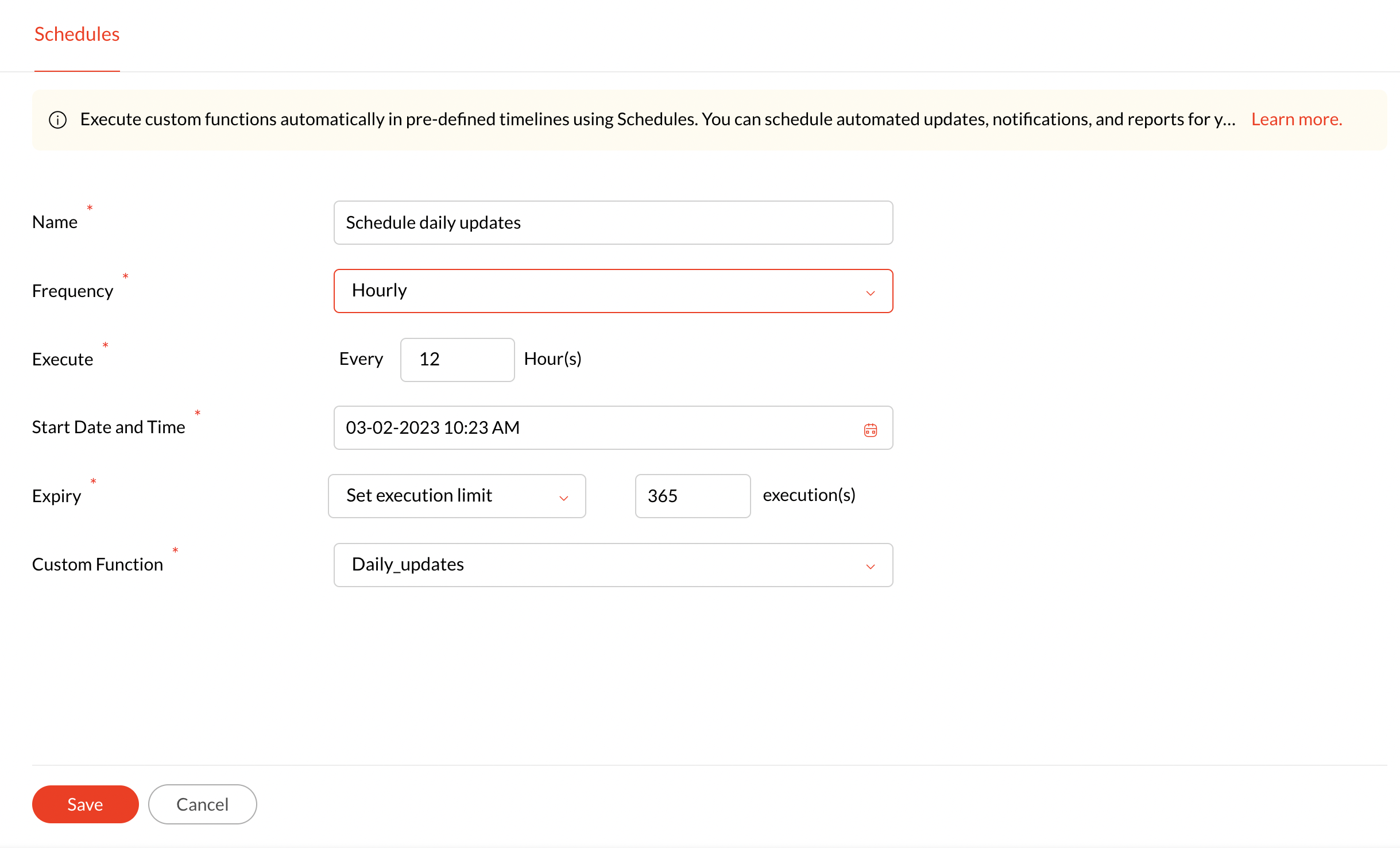
Easy Installation of Bridge
We have now simplified the procedure to install Bridge. You can now download the Bridge agent in Windows in just a single click. Click the
Download
button on the
Windows
tile. To download and install the bridge agent on Linux, click on the
Copy
buttons on the
Linux
tile.
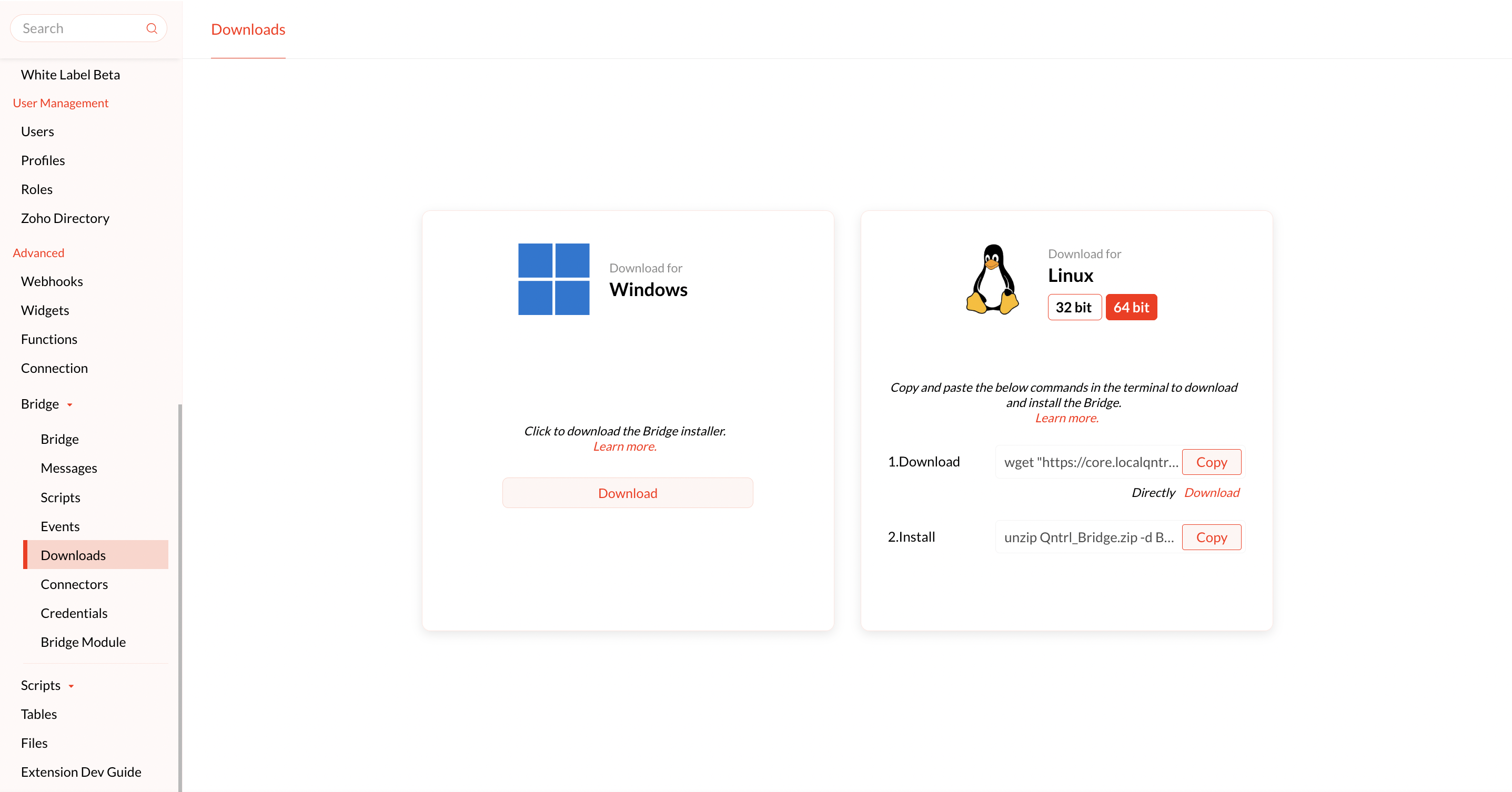
Learn more about Bridge installation process.
Cluster in Bridge
Bridge agents can crash due to power outages, restarts, network issues, etc., causing associated tasks to fail. To avoid this, we can group multiple Bridges in a Cluster module, allowing another Bridge to take over and complete the task if one fails.
Learn more about Cluster in Bridge.
We have overhauled and enhanced the visual appeal of the email templates triggered by Qntrl.
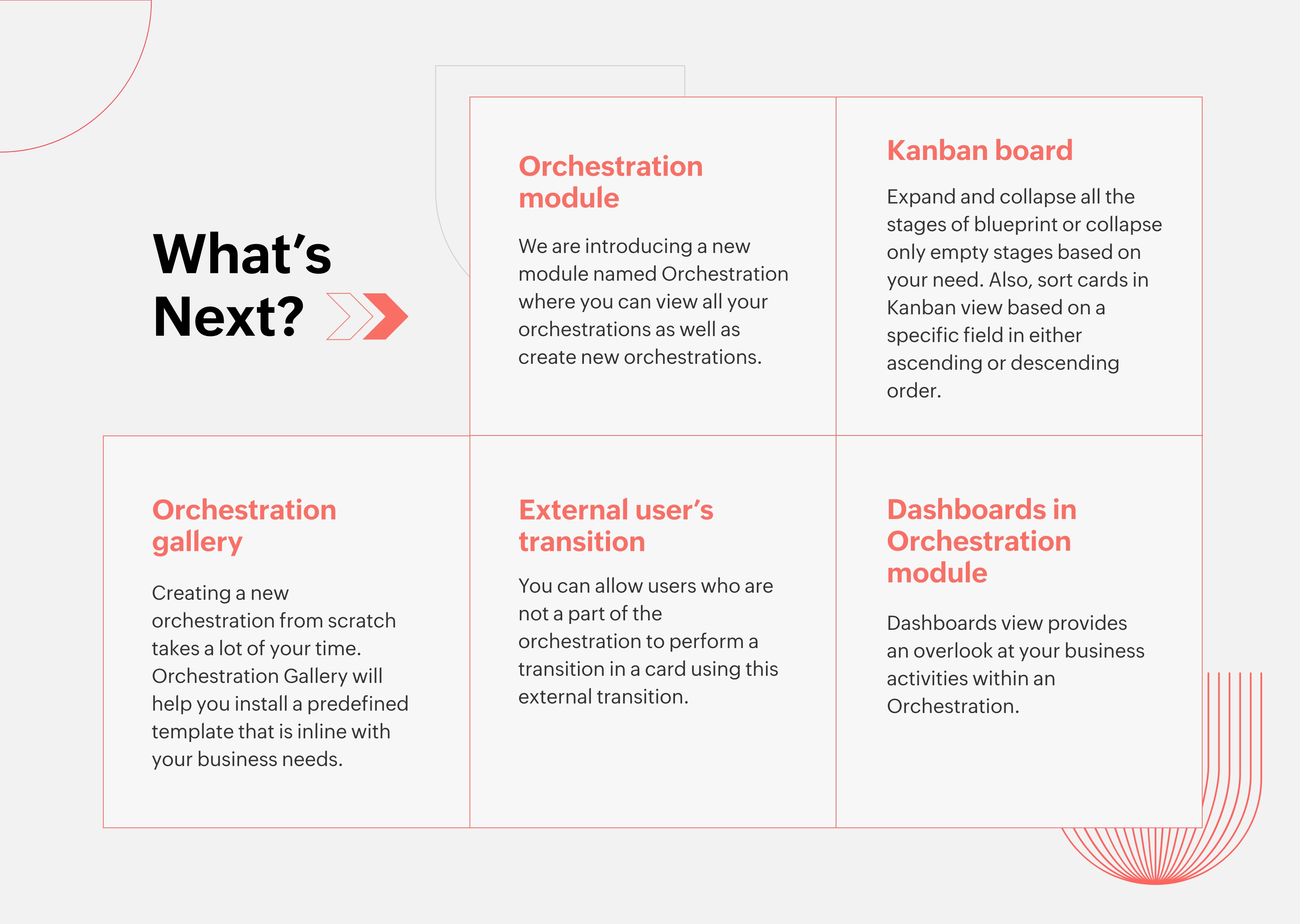
We are also working on a few other features/ enhancements such as Connected cards, My requests, New portal permissions, Custom field changes, and much more!
We hope these updates are useful to you. Follow our
community
to get instant updates and also engage with your peers! If you have any questions or suggestions, please leave a comment below or email us at
support@qntrl.com.
Topic Participants
Sri Priya RK