Tip #62: Replace and transfer ownership of a user
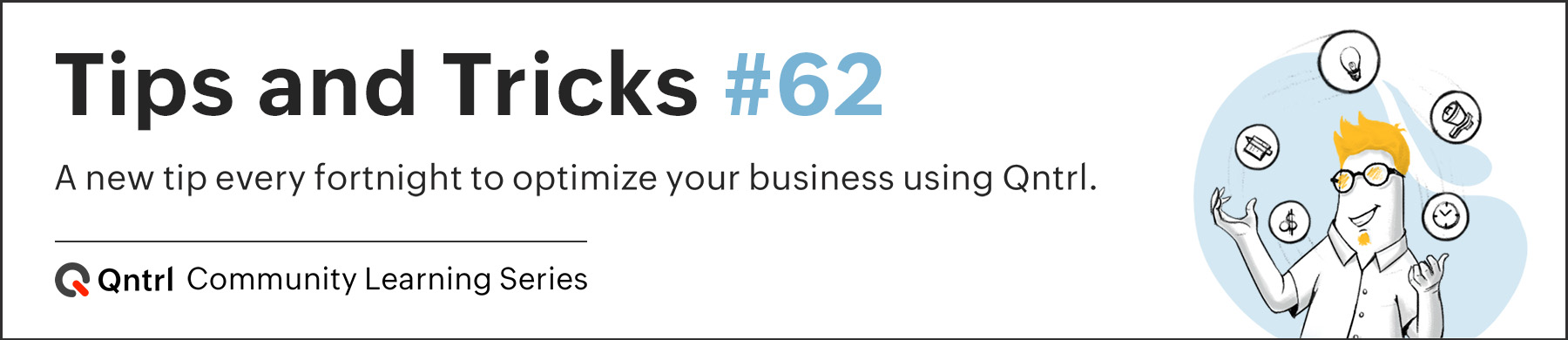
Have you ever questioned whether it is possible to replace a user when they are promoted or leave the company? In Qntrl, we have brought in an option where you can efficiently handle this by replacing the user and transferring ownerships from the former user to either an existing or new user.
Let's take Zylker, a construction company, as an example. Zylker supervises numerous projects and employs 'n' number of field inspectors to keep an eye on the ongoing projects. In case a field inspector resigns or gets promoted, a replacement for the former must be appointed to transfer the tasks to another field inspector within the Organization. In these situations, manually updating the ownership of each task might be time-consuming. This is when the
Replace user
feature helps.
While deleting a user from the Organization, a pop-up menu with the
Replace user
option shows up using which you can replace and transfer the ownership of the user.
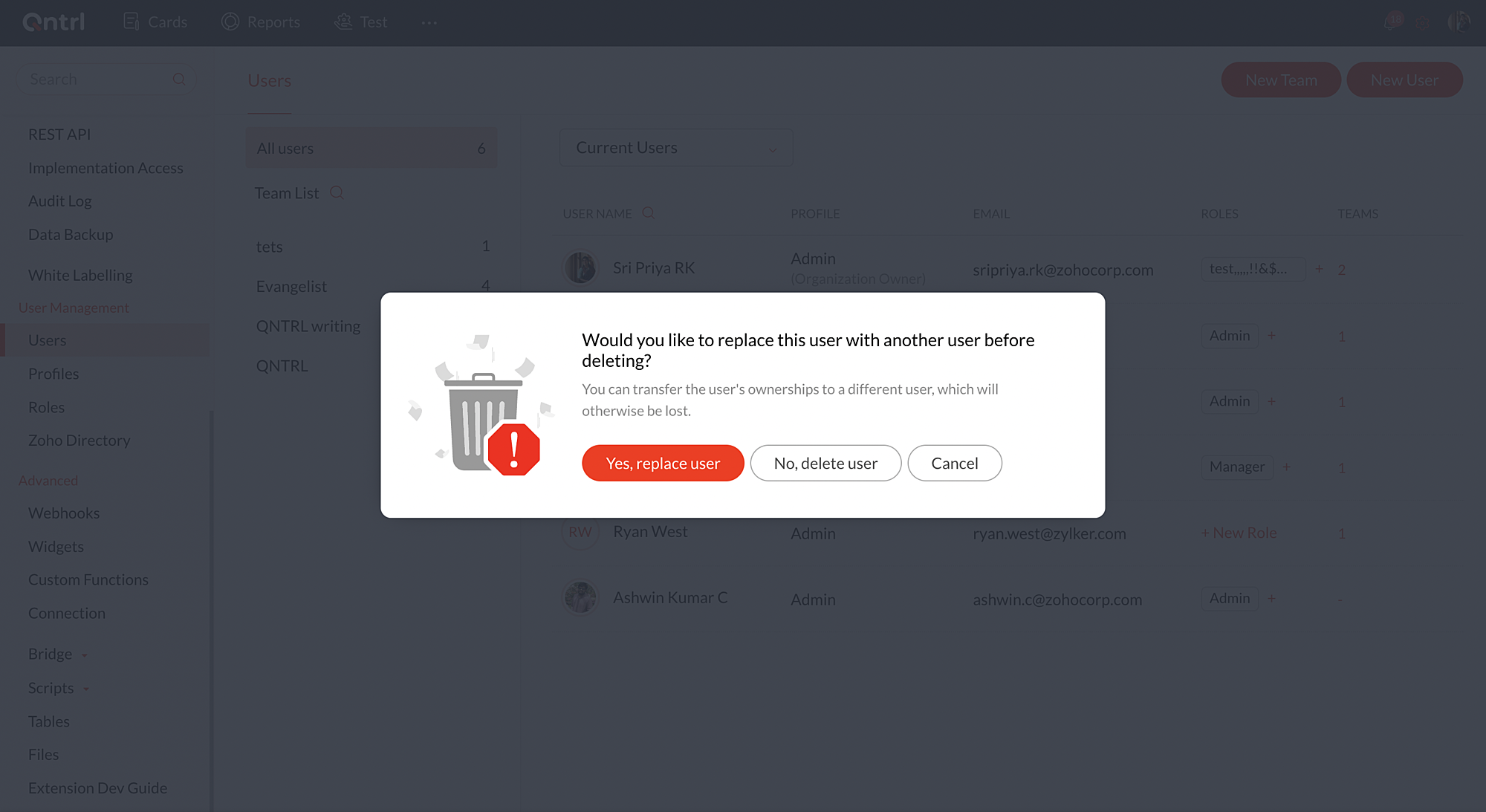
During the process of replacing a user, you can also transfer the ownership of Card Fields, Custom View, Orchestration Roles and Teams.
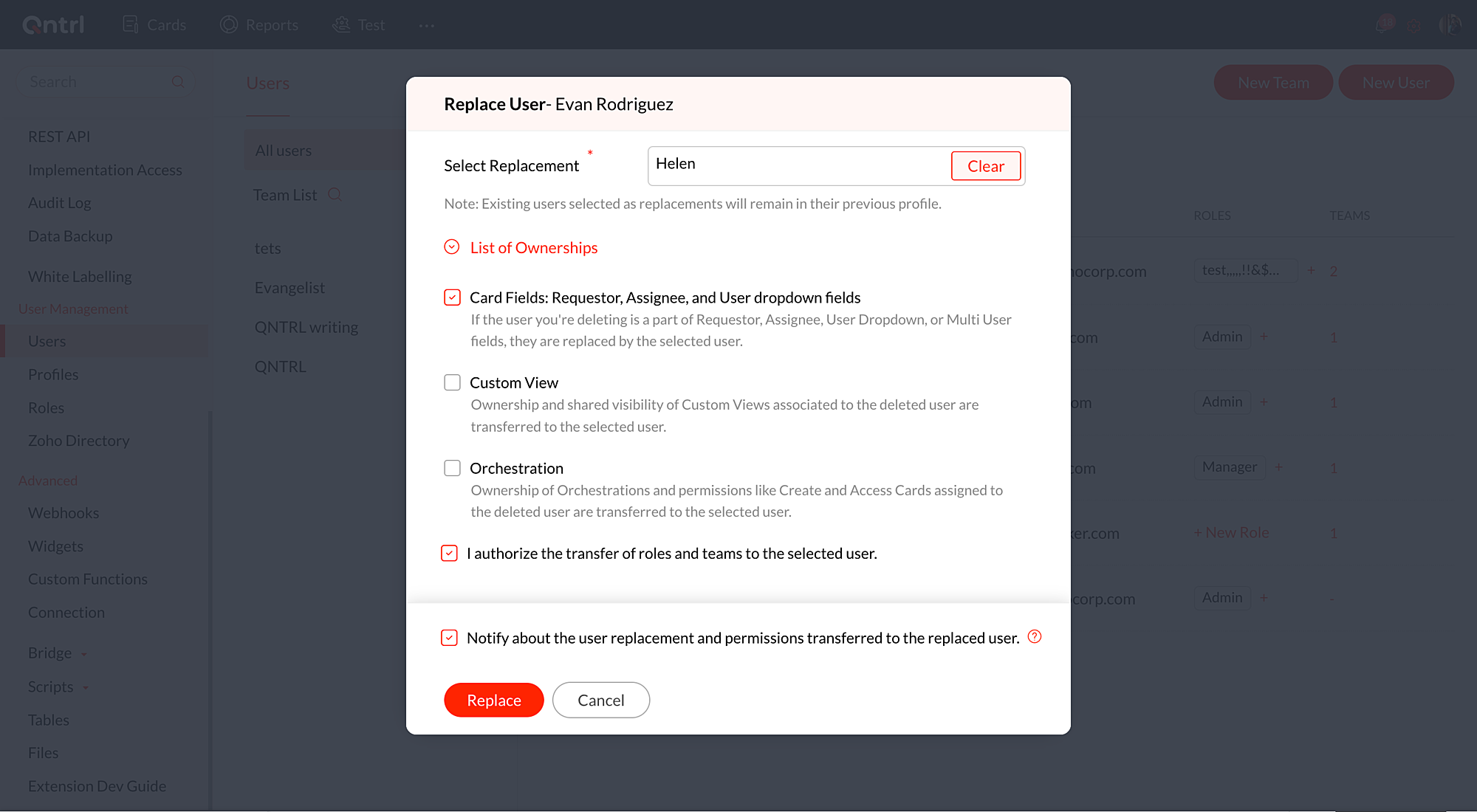
Note: The replaced user’s ownerships can also be transferred to multiple users to distribute the workload.
Know the step-by-step process to Replace a user from this
help document
.
We hope this update is helpful to you. If you have any questions or suggestions, please leave a comment below or email us at
support@qntrl.com
.
Topic Participants
Sri Priya RK