Tip #38: Make the best use of Audit Logs in Qntrl
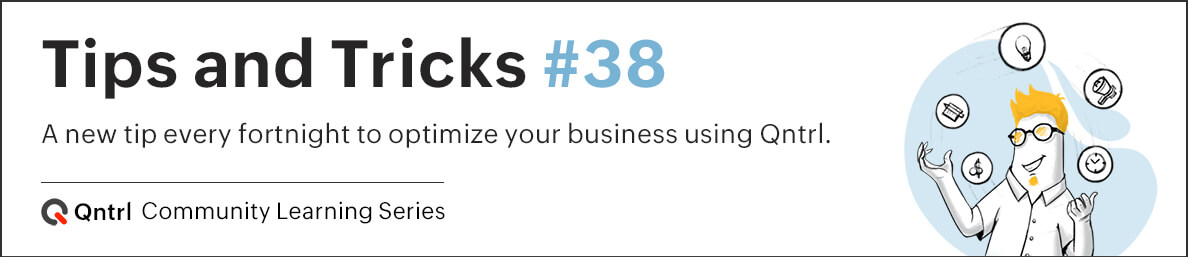
Qntrl is a workflow orchestration software that allows you to create tasks, handle and manage them while also ensuring the business process is accomplished with the right workflow.
To record the information about who has performed activities within the organization's tasks and what operations have been performed in Qntrl during a given period of time, Audit Logs are useful. This helps maintain security and track actions to contain sequential records of data that is relevant and crucial to maintaining the organization. Audit Log helps keep tabs on which sources were accessed and contains definite data with a time stamp.
Benefits of Audit Logs
-
Helps provide intensive logs that can save the business from hassles later.
-
Helps IT team manage and handle the security measures of the organization.
- Helps in establishing necessary protocols while performing activities in Qntrl.
Some information shared while recording information about the activities are:
-
Timestamp
-
Module & Sub module name where the activity takes place.
-
The user name who has performed the activity.
-
Action performed.
-
Details of the activity performed.
-
Other details like Module ID, current value, previous value, module title, module link.
You can use these data columns to
filter
the specific data you require.
For example, Zylker Inc. holds an internal audit inspection in their organization bi-monthly. The audit team checks the activities that happens in Qntrl module-wise in order to keep a tab on all actions.
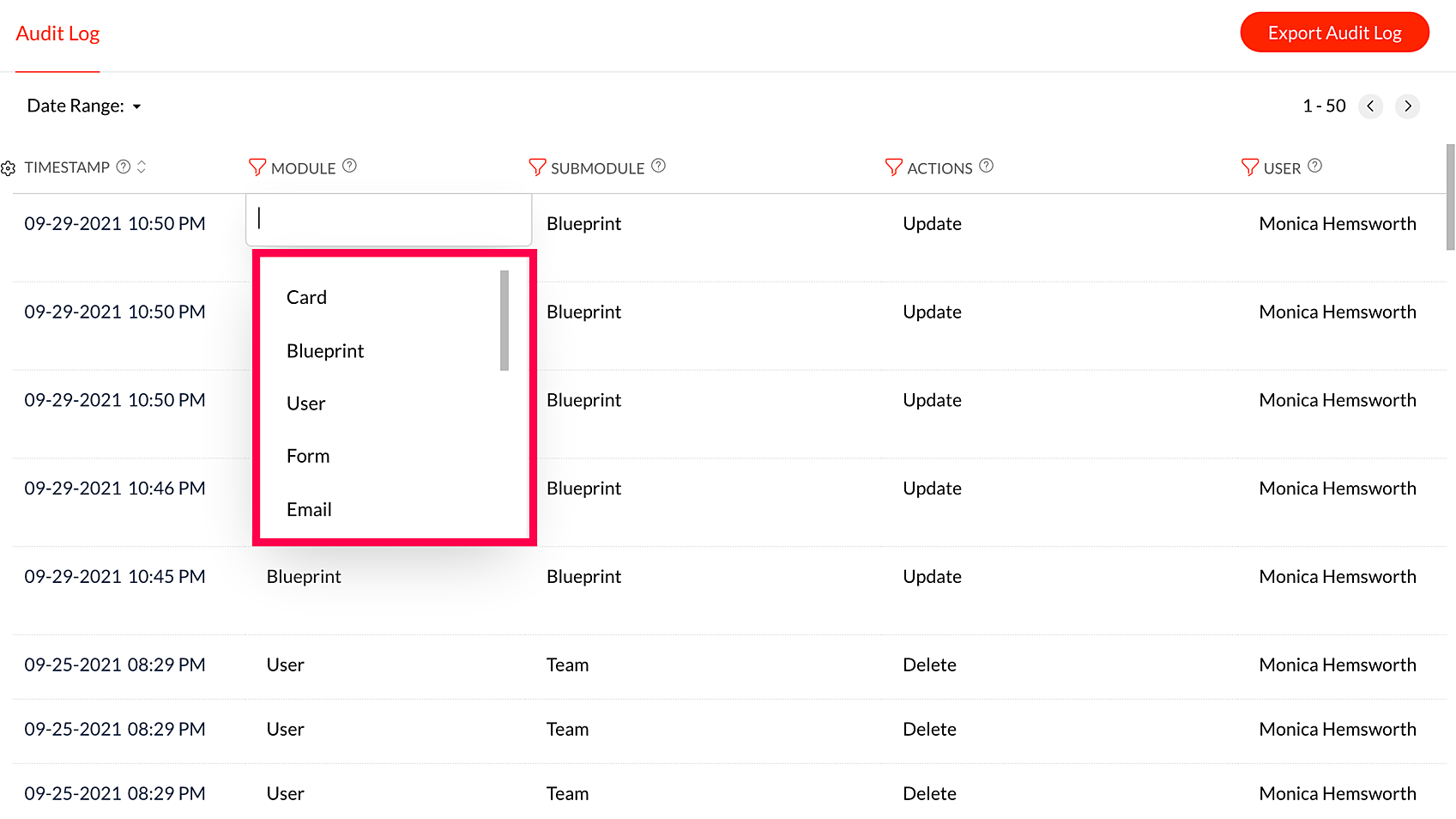
While the audit data is already filtered, it is necessary to check the actions for the past two months, hence they select a
date range
.

The audit team doesn't require all the information to be displayed while auditing, and hence they
customize
the view.
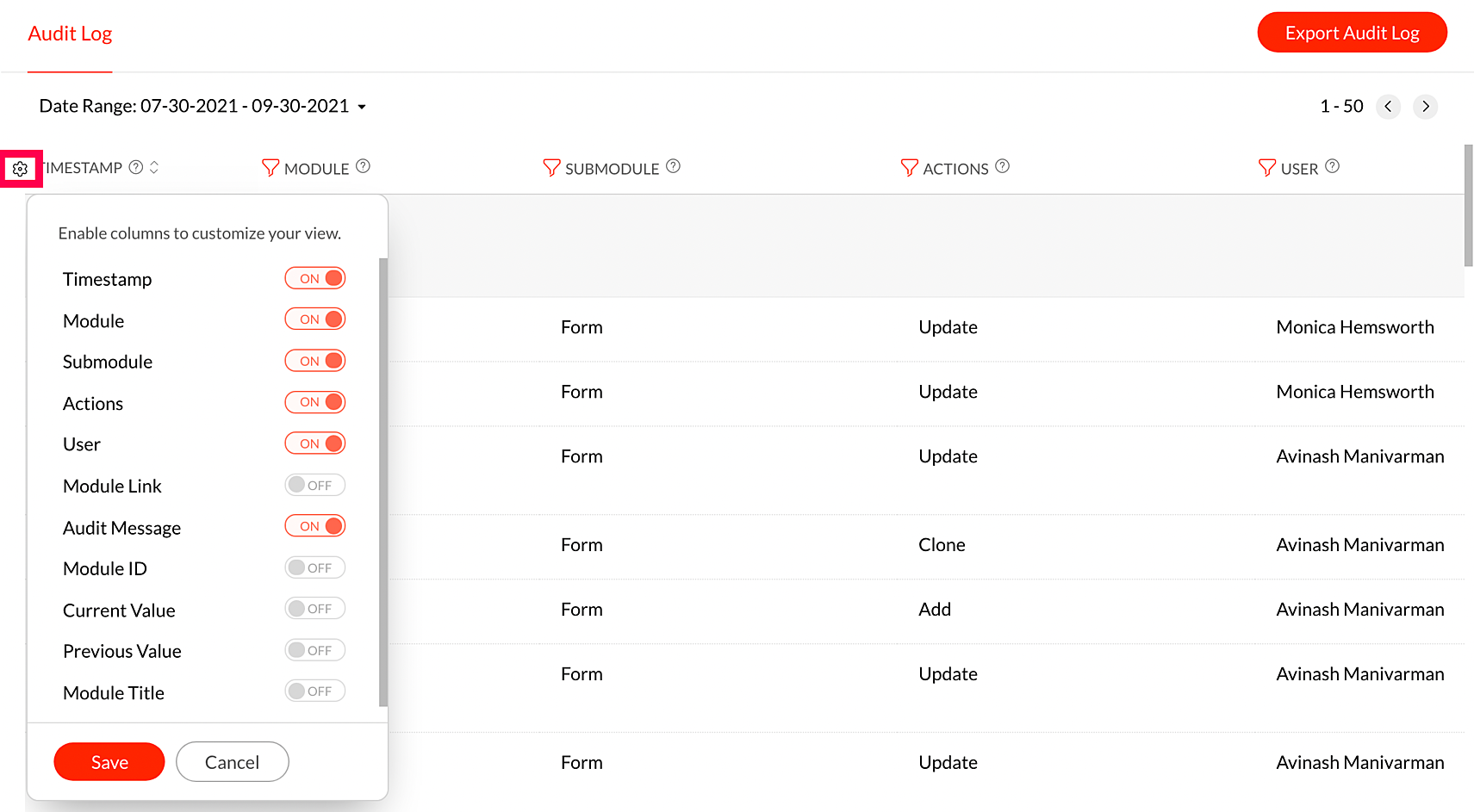
After this, they
export
the required Audit Log to share with the security team for further reference.
Explore unique ways to use Audit Logs in your organization. Leave your comments below or email us at support@qntrl.com .
Help resources:
Qntrl KB
|
Tutorials
|
Short Help Videos
Topic Participants
Sanchita Padhi