Tip #39: Create tasks periodically using Qntrl
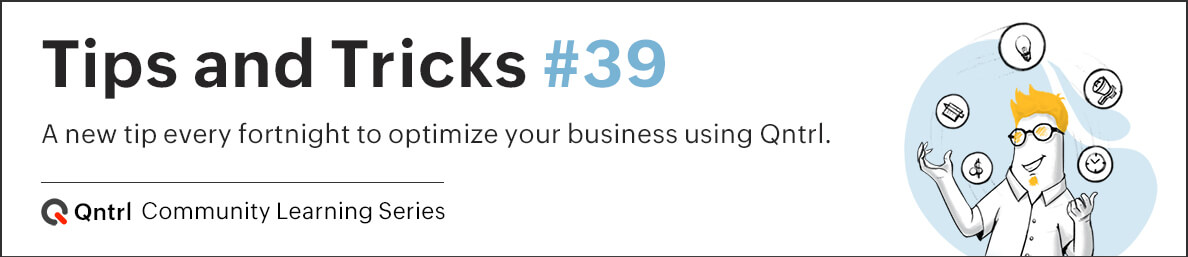
Every business has a set of routine tasks that are to be repeated periodically. This might include standard procedures like sanity checks, security audits, expense audits, customer follow-ups, and so on. Since they are mundane, there is a chance to miss the task in the every day pile of work. Missing out to perform such tasks might lead to unfavorable consequences in the long-run.
To overcome this and to always keep a tab on repetitive tasks, we recommend automating your organization’s recurring tasks using Schedules in Qntrl.
Schedules
are used to trigger custom functions periodically or at defined time intervals, viz. weekly, monthly, and yearly. To create periodic tasks in Qntrl, a custom function to create a new card can be triggered at the required time interval using Schedules.
How to create Schedules for periodic tasks?
Create a schedule with daily/weekly/monthly
Frequency
and set a preferred
Start Date
. In the
Custom Function
field, select
Create_Job
function under Function Gallery. Configure the arguments like orgName, jobTitle, and layoutID and click
Save as New.
Learn how to configure Create_Job custom function. Now,
Save
the schedule.
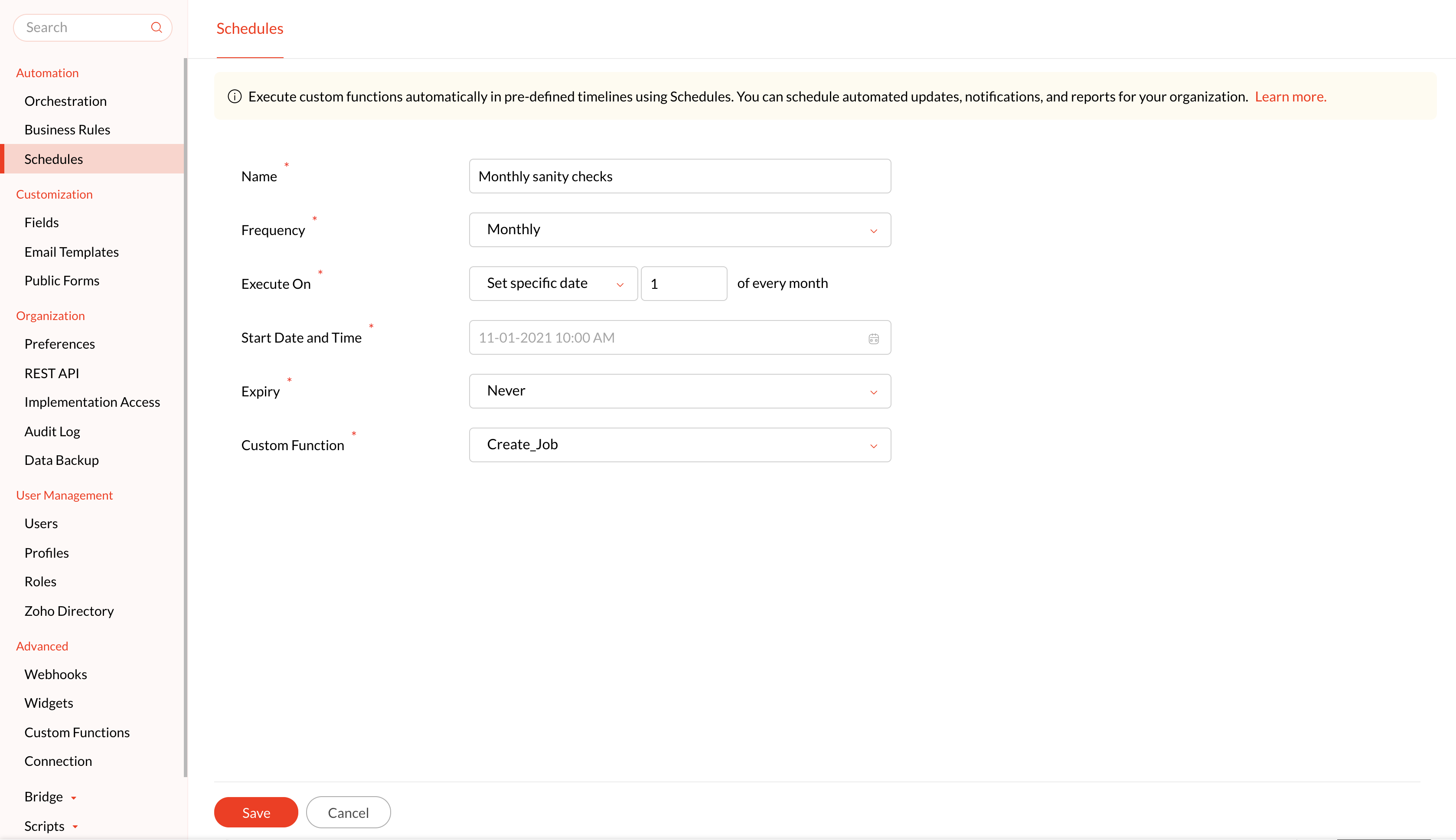
In the above schedule, a new card will be created on the 1st of every month reminding your employees to carry out sanity checks. Similarly, Schedules can be used to automate various repetitive actions in Qntrl.
We hope you find this article helpful. Let us know how Schedules are useful in your organization. In case of any queries or suggestions, please leave a comment below or email us at support@qntrl.com.
Topic Participants
Saranya Baskaran Lakshmi