Tip #40: Prioritize and automate Business Rule execution in your organization
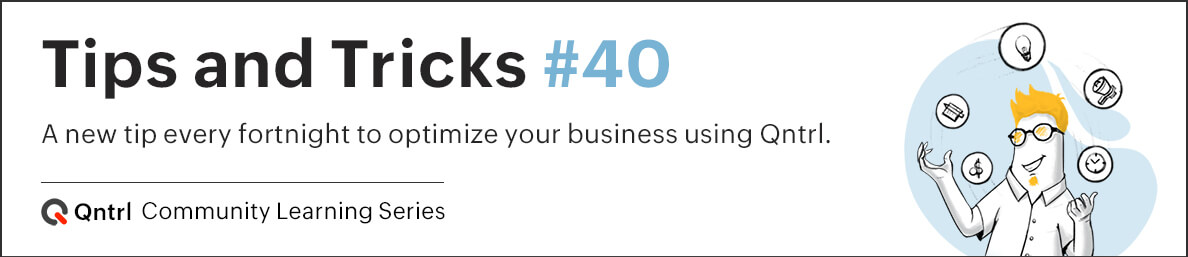
Business rules
, in an organizational approach, provide procedural steps to certain actions or inconsistent outcomes when business operations take place. This provides an outline on how a business will operate if some pre-defined actions occur.
When the right business rules are set in the workspace by the admin or other supervisors, there is efficiency, consistency, and more predictability to ensure that work moves forward in the right direction. However, managing business rules can become quite tedious if we do not automate the entire process, and this is where Qntrl makes it easier to handle.
For instance, Sylvia, an accountant in Zylker, used to review invoices and manually escalate cards based on the bill amount to different users. Now, she uses Qntrl's Business Rules to automatically perform the activity which saves her more than a day's work.
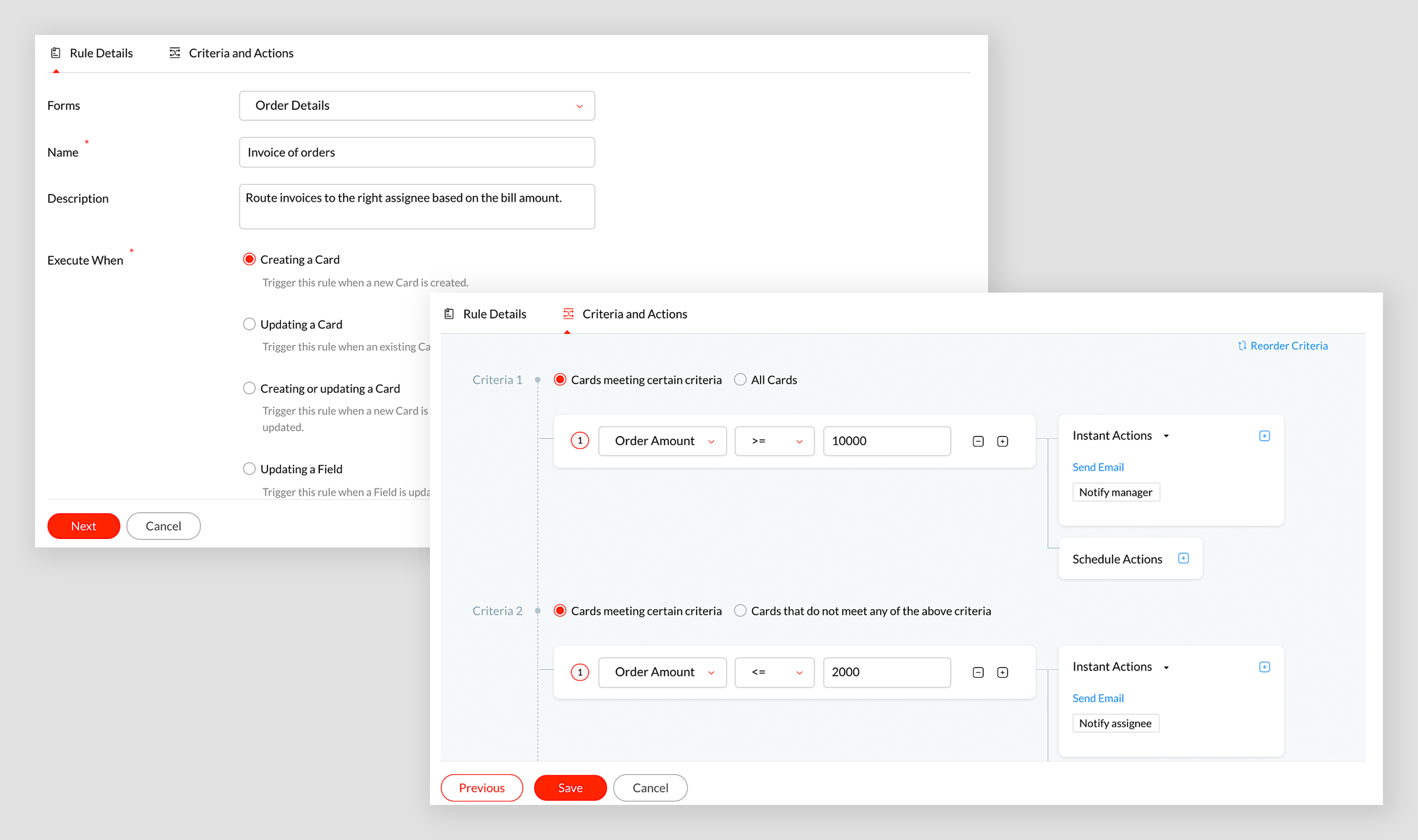
However, at times Sylvia has several other considerations to make. For example, invoices may have to be re-assigned to employees based on their work timings. So, she creates another business rule to handle such situations dynamically.

After creating both the business rules, it is necessary to ensure that both the rules are given the right priority. For example, rule 1 has to be given higher priority than rule 2 in order to handle the whole scenario in the right direction.
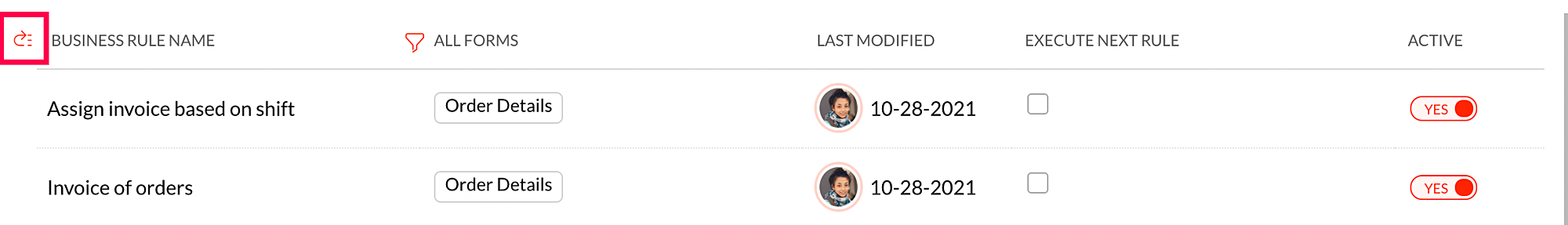
You can reorder the priority of the rules by clicking on the icon (as shown in the image above), and then drag and drop the lower priority business rules below the higher priority ones. In this case, "Assign invoice based on shift" business rule below "Invoice of orders".
Ensure that the business rules have the right priority in order to allow the card to understand which rule it needs to consider first. We hope you find this article helpful.
Let us know how you have set priority in business rules to automate your business process. In case of any queries or suggestions, please leave a comment below or email us at
support@qntrl.com
.
Help resources:
Qntrl KB
|
Tutorials
|
Short Help Videos
Topic Participants
Sanchita Padhi