Tip #42: Auto-populate field values automatically from database using Server Scripts in Qntrl
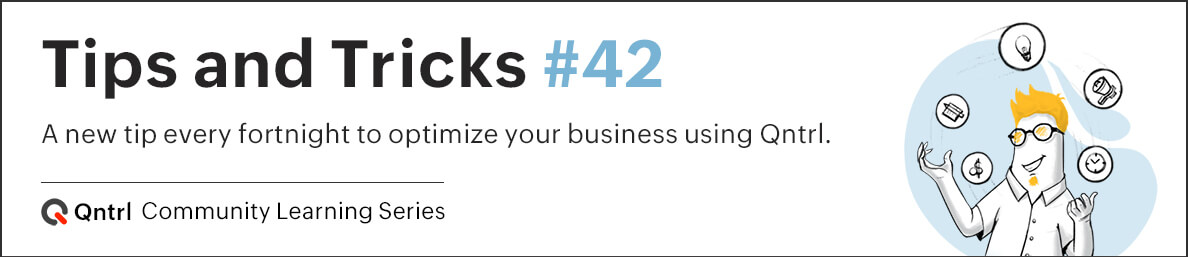
Have you been spending too much time switching between applications or accessing the database every time you want to fill up information while creating cards? Save time and automate the process using Server Scripts. Fetch data from your organization's database and auto-populate field values based on the user entry on fields.
For example, you can fetch vendor details corresponding to the Vendor ID from your database while creating a vendor contract card.
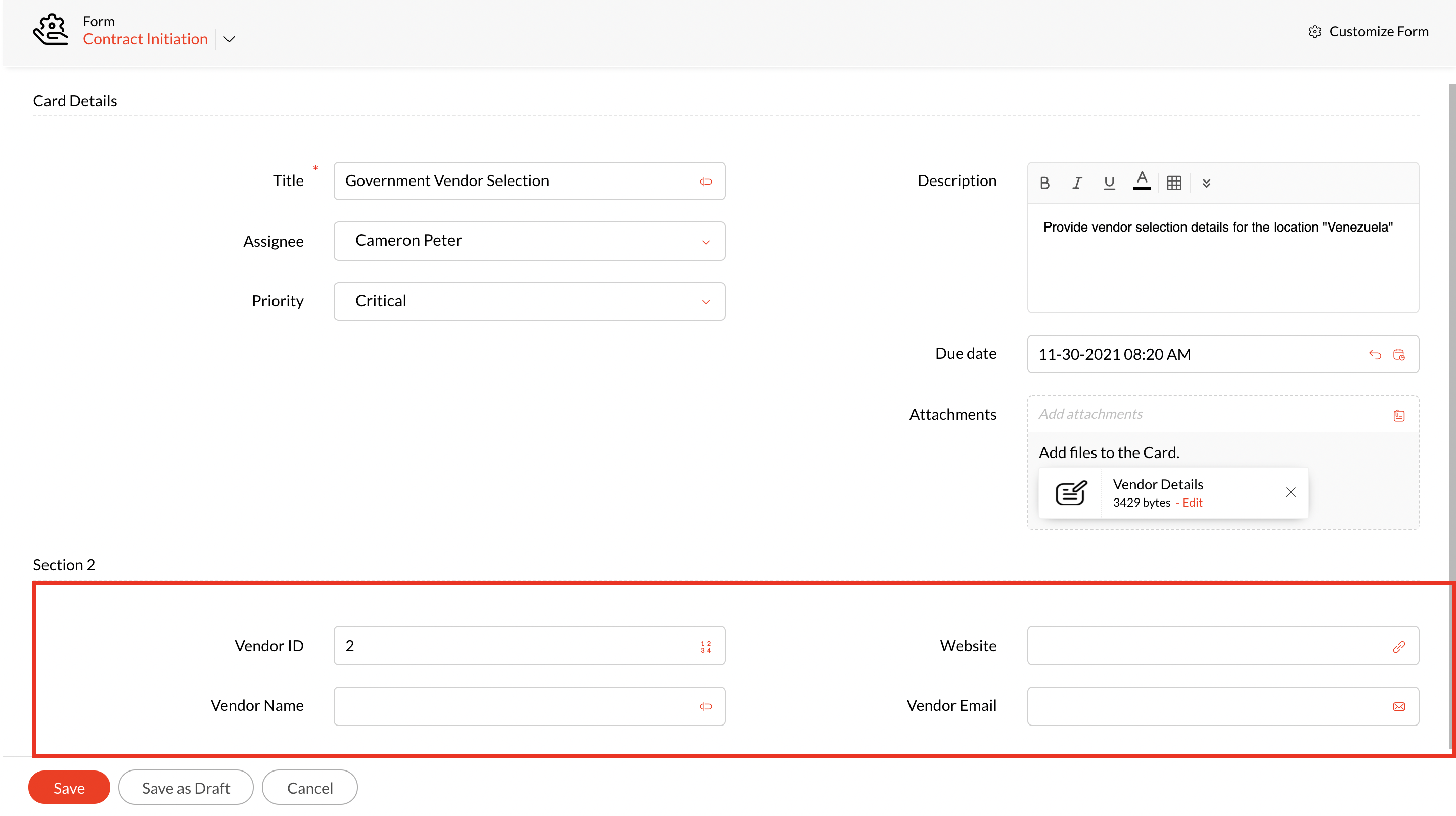
Once the Vendor ID is entered and the card is saved, the data for the fields 'Website', 'Vendor Name', 'Vendor Email' will be auto populated.
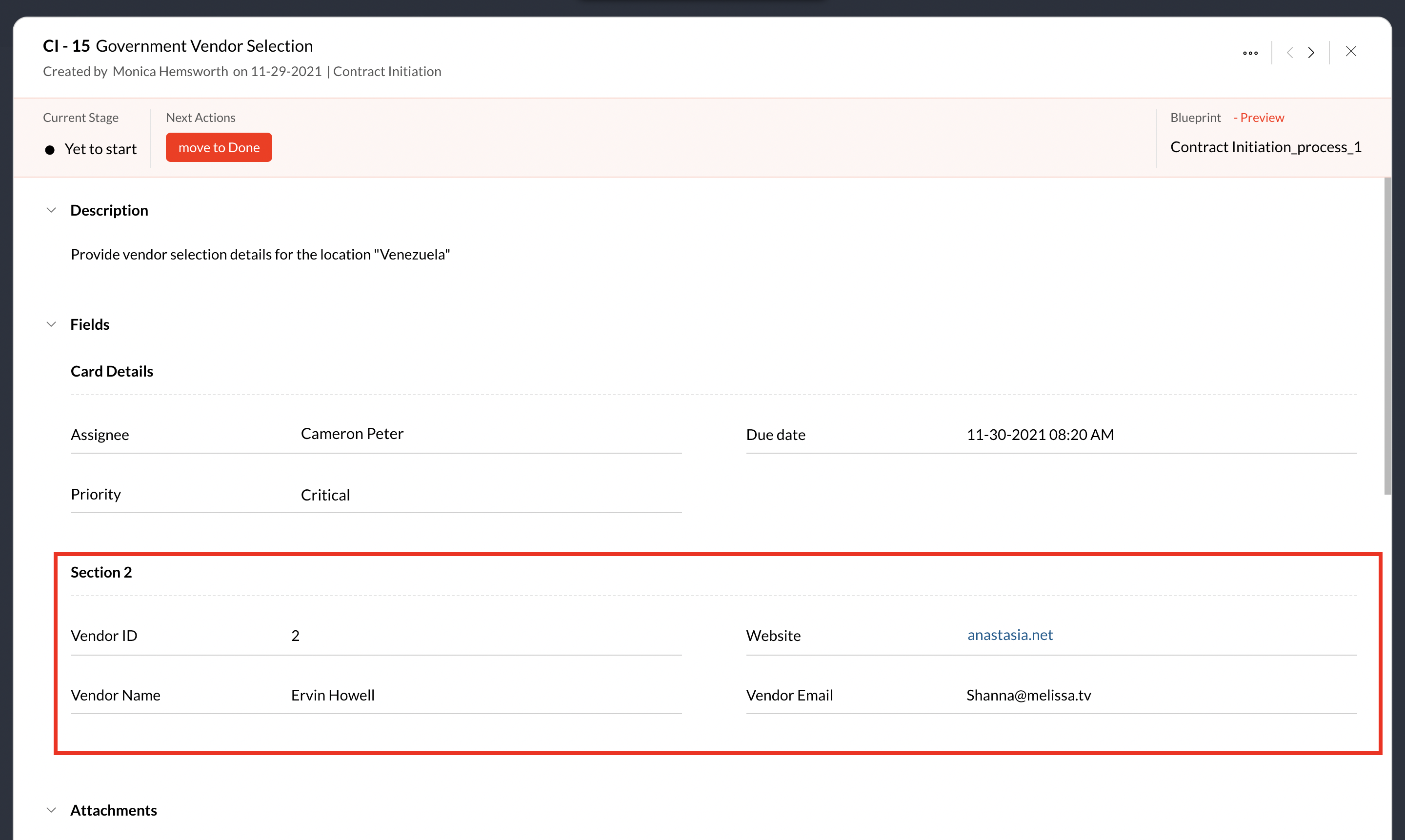
Recommendation:
The user input field, in this scenario "Vendor ID", should preferably be the primary key of the database, or a unique value based on which the other values can be auto populated.
If you'd like to try out this example, you can access the entire use case and the script from our
KB
. Let us know how you use server scripts to automate your business process. In case of any queries or suggestions, please leave a comment below or email us at support@qntrl.com .
Help resources:
Qntrl KB
|
Tutorials
|
Short Help Videos
Topic Participants
Sanchita Padhi