Tip #43: Organize emails better with Qntrl’s new Email Templates
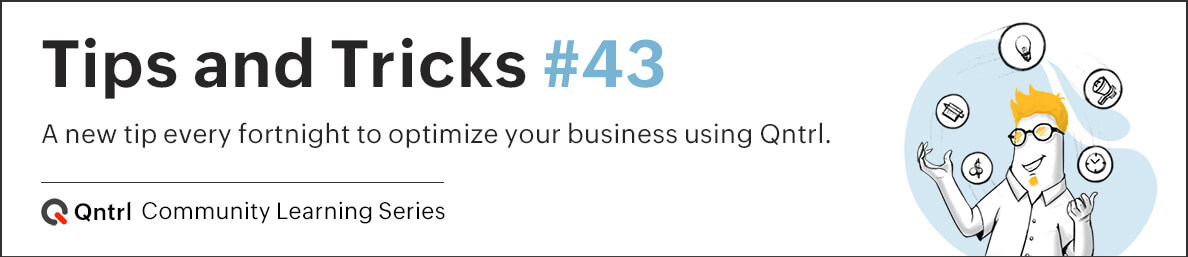
Qntrl’s email templates help structure the details to be communicated to the end-receiver and also triggers the emails at specific events, thereby, simplifying end-to-end email automation. Revamping a step further, we’ve introduced Folders in Email Templates to compile and group similar emails. This helps different campaign emails, advertising emails, or newsletters to be organized under a single space for easy access.
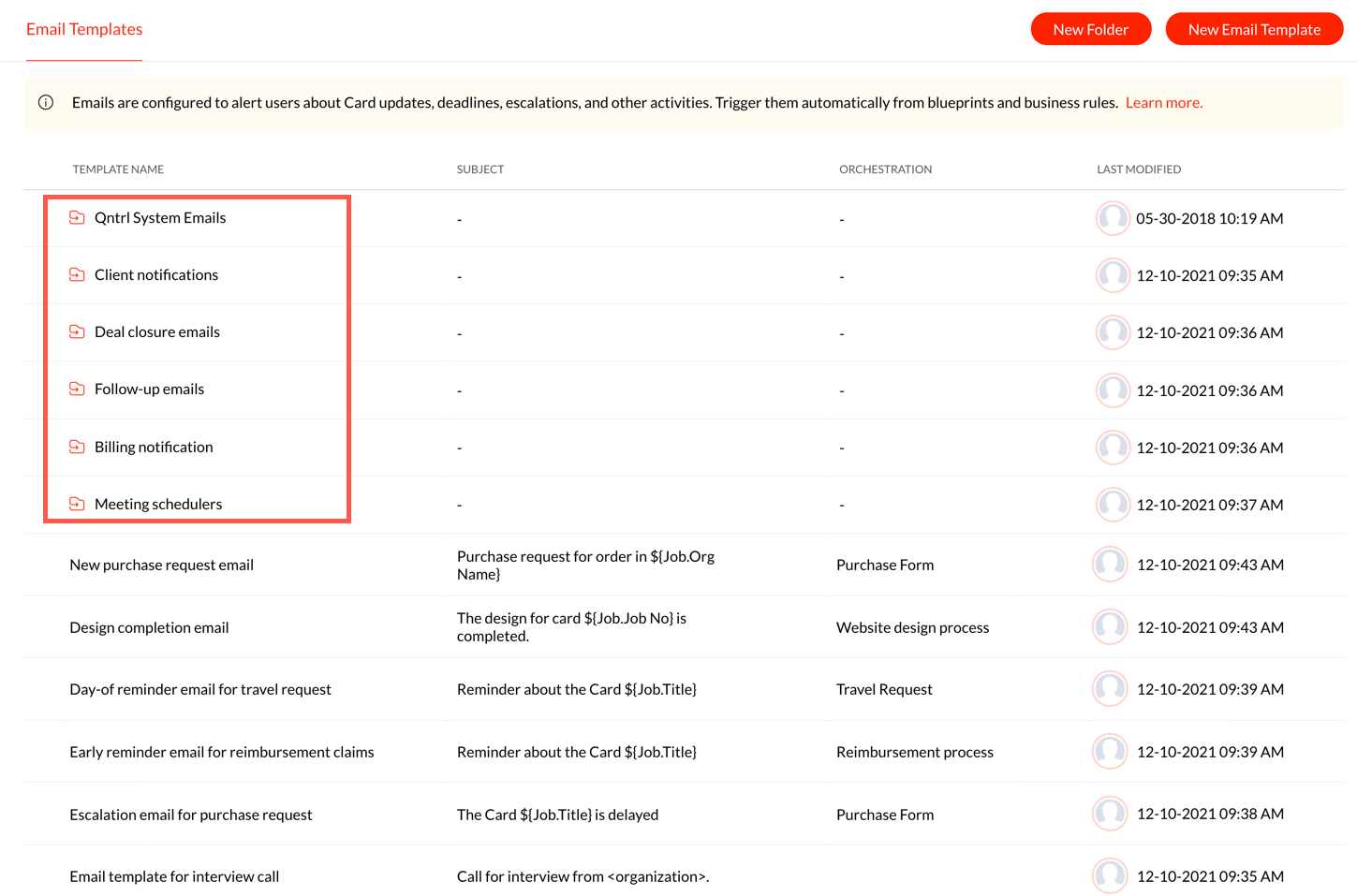
Also, you can now select ready-made email template themes from the Theme Gallery which hosts a collection of email formats. With simple customizations to the themes, you can build personalized emails in a shorter time. Classic Themes can be used for general email formats, while SLA Themes host Service-Level Agreement related email formats.
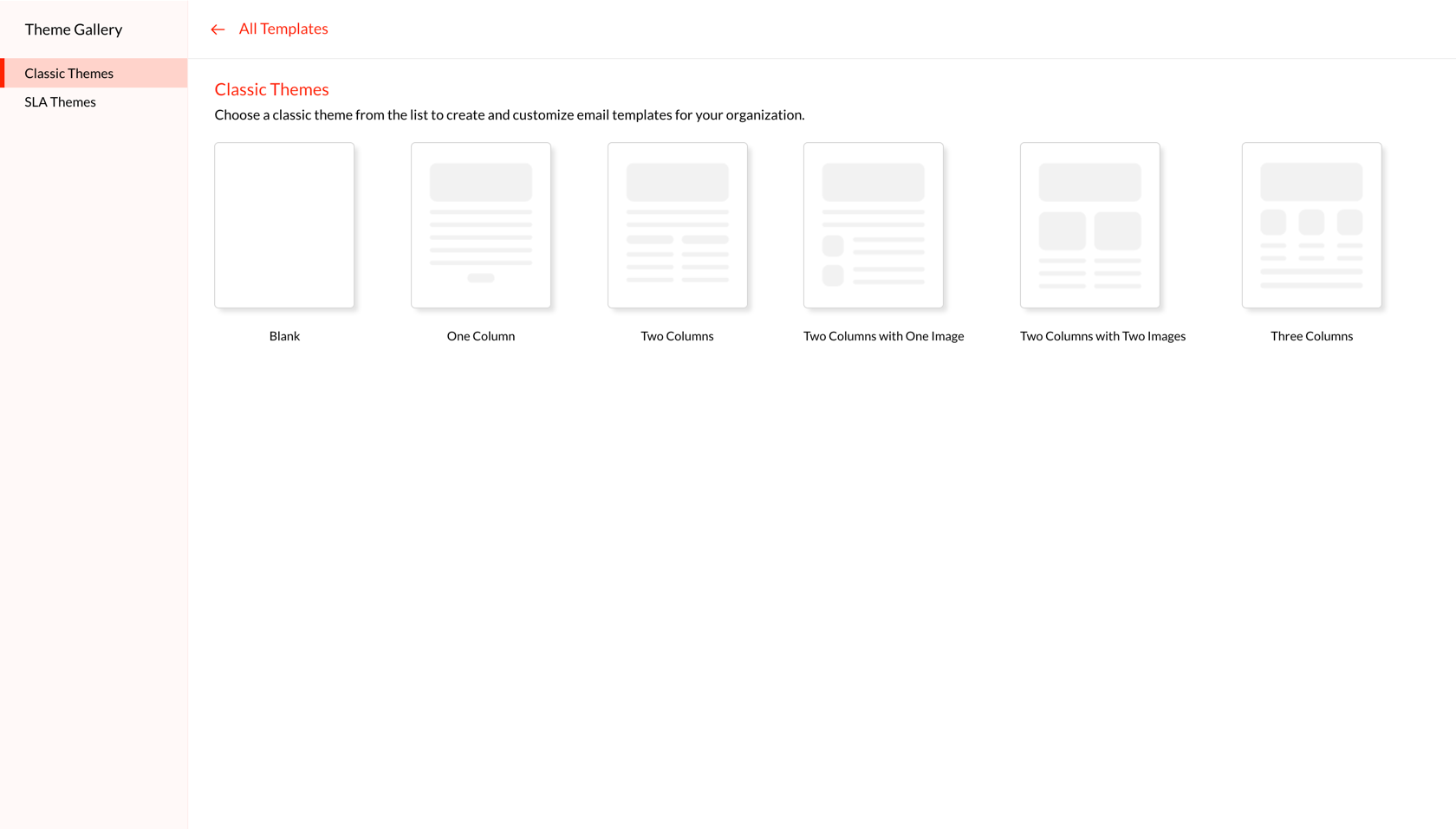
Get to know the step-by-step procedure to create email templates from our
help documentation.
We hope this update is helpful to you. In case of any queries or suggestions, please leave a comment below or email us at support@qntrl.com.
Topic Participants
Saranya Baskaran Lakshmi