Tip #44: Customizing outgoing transitions from stage
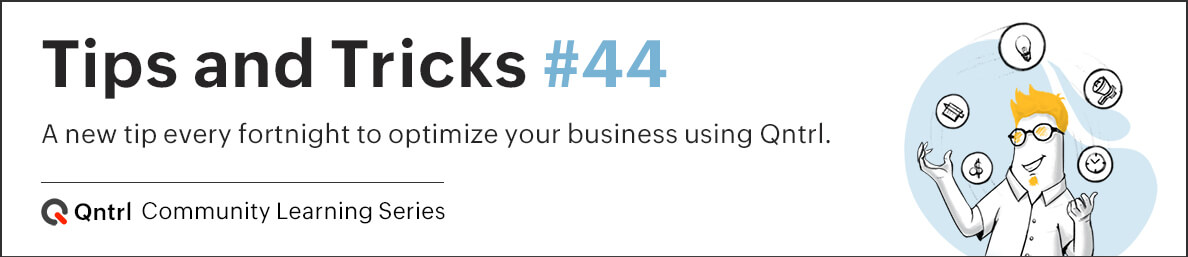
Transitions allow users to complete cards, one step at a time. While a few stages can be reached with single transitions, the others might require more than one transition. To keep track of all the outgoing transitions from a stage, we’ve introduced a new section in stage called Customize outgoing transitions.
In case of multiple outgoing transitions, you can rearrange the order of transitions here. Reordering helps users view the transitions in the order of execution, priority, hierarchy, or any relevant order depending on the organization’s requirement.
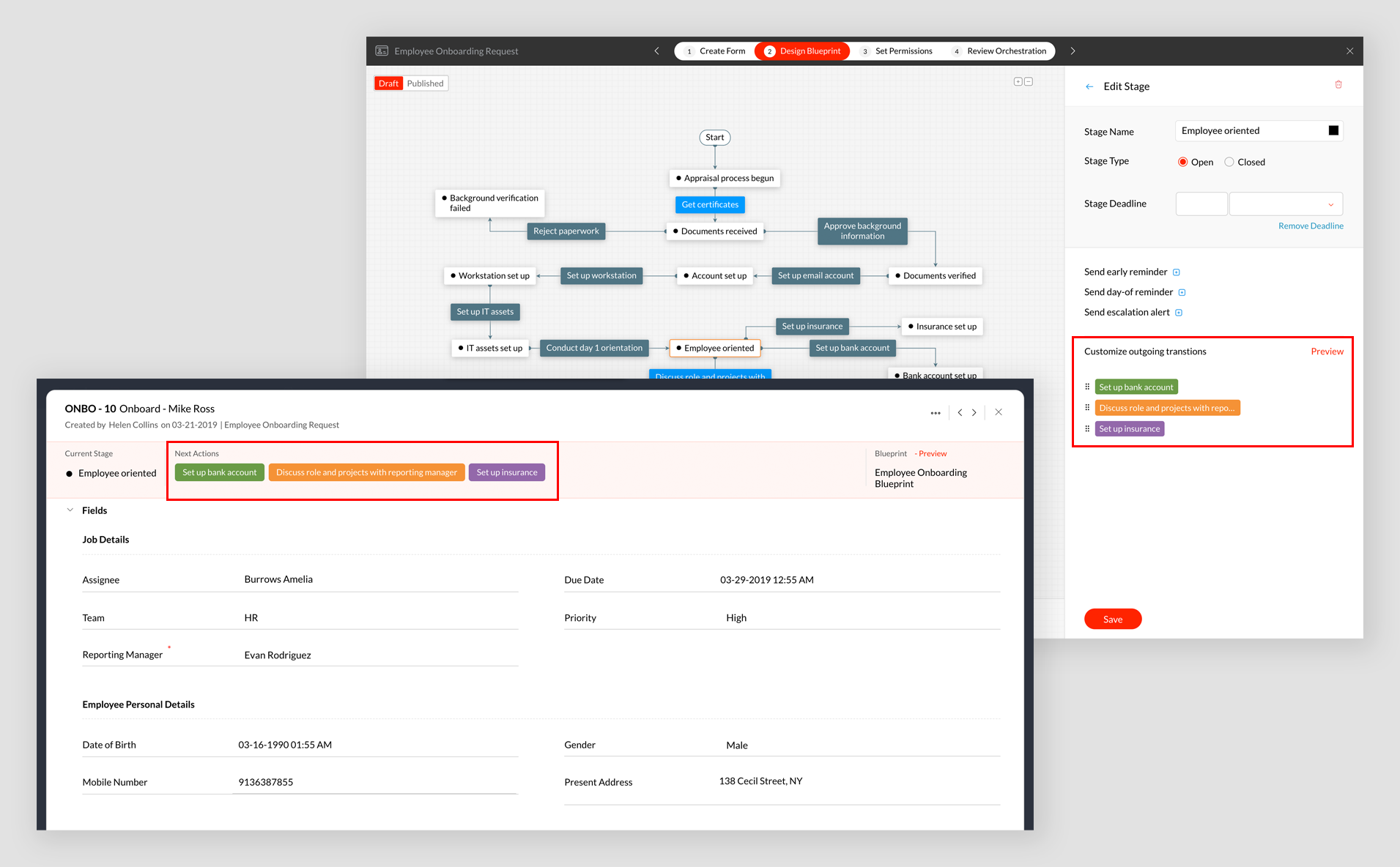
You can also customize the color of transition buttons here to make it visually appealing and differentiable in the card.
We hope this update is helpful to you. In case of any queries or suggestions, please leave a comment below or email us at support@qntrl.com. Learn more about customizing outgoing transitions from our help guide.
Topic Participants
Saranya Baskaran Lakshmi