Tip #45: Quick access to priority activity in Qntrl
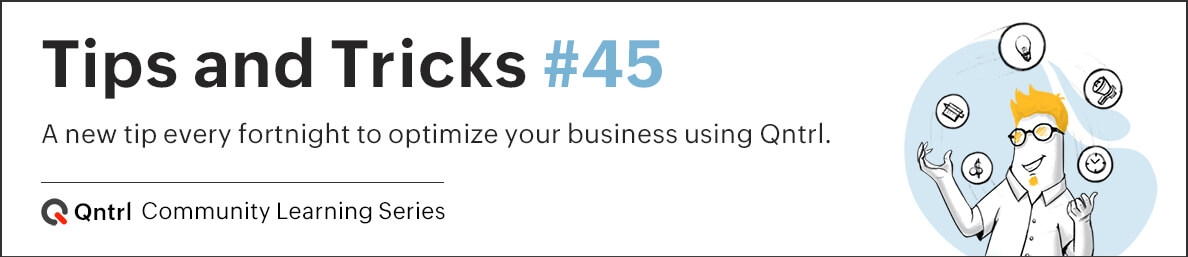
An easy and fast way to access your priority activity in Qntrl is now possible by rearranging the top panel. Navigating to the Cards, Orchestrations, Reports, or Extensions section is the most primary function of most of our users in Qntrl. With the 'Rearrange top panel' feature, you can complete this task more quickly and efficiently than ever.
To rearrange the features based on your priority order, navigate to Settings -> Orchestration, and click on the rearrange icon where you can drag and drop the tabs to rearrange them.
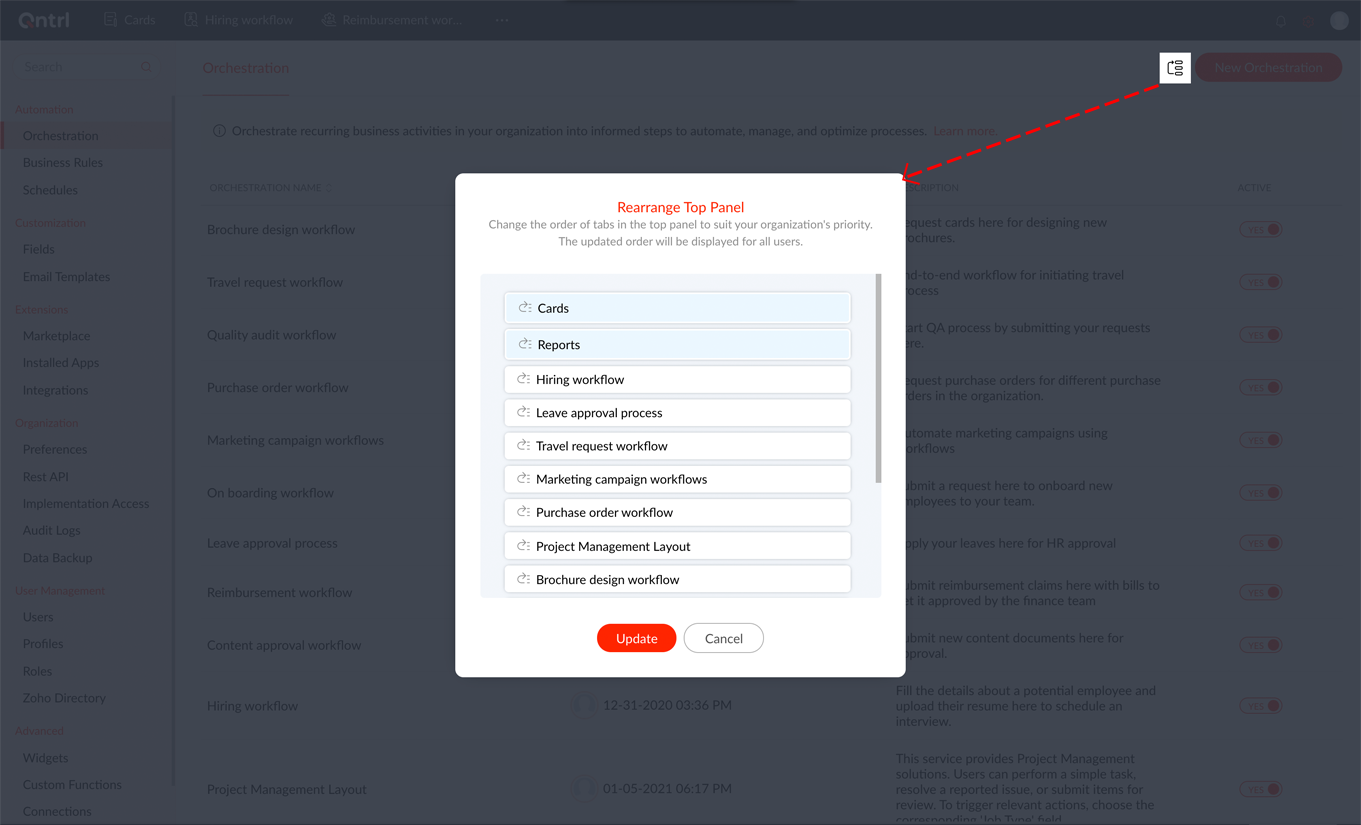
For example, Sylvia, an auditing officer, often requires to monitor the status of cards and verify monthly reports, so she sets a different order for features at the top wherein cards and reports are arranged first while she places the rest of the features and orchestration tabs at the bottom. You can also now get your priority tasks easily accessible, making it an even more user-friendly process management experience.
We hope this feature is helpful to you. To know more, click
here
. In case of any queries or suggestions, get in touch with us at
support@qntrl.com
.
Help resources: Qntrl KB | Tutorials | Short Help Videos | How-to videos
Topic Participants
Sanchita Padhi