Tip #48: Create tasks easily by Importing Cards in Qntrl
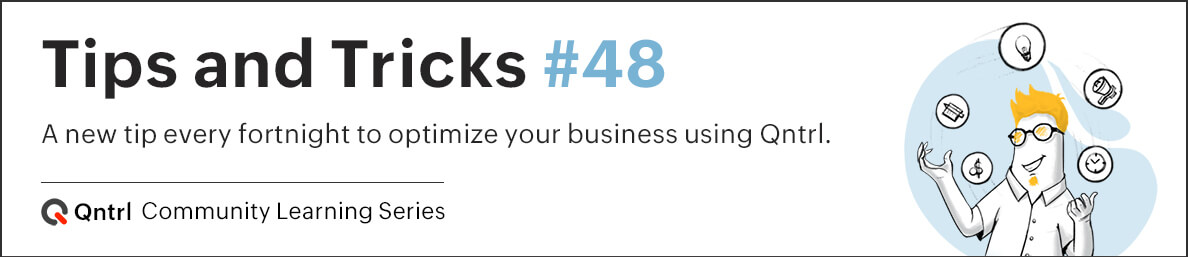
Have you got loads of tasks that you currently manage in your excel sheet on a day-to-day basis? Well, your daily task management has just got easier as you can import them into Qntrl to create Cards!
To make the process easier, we recommend preparing your excel sheet in the below format:
- The first row in the sheet should be defined as the title for the fields.
- Ensure that there are no empty rows or columns in the data section of the file.
- If there are multiple values for a given field, it must be comma-separated.
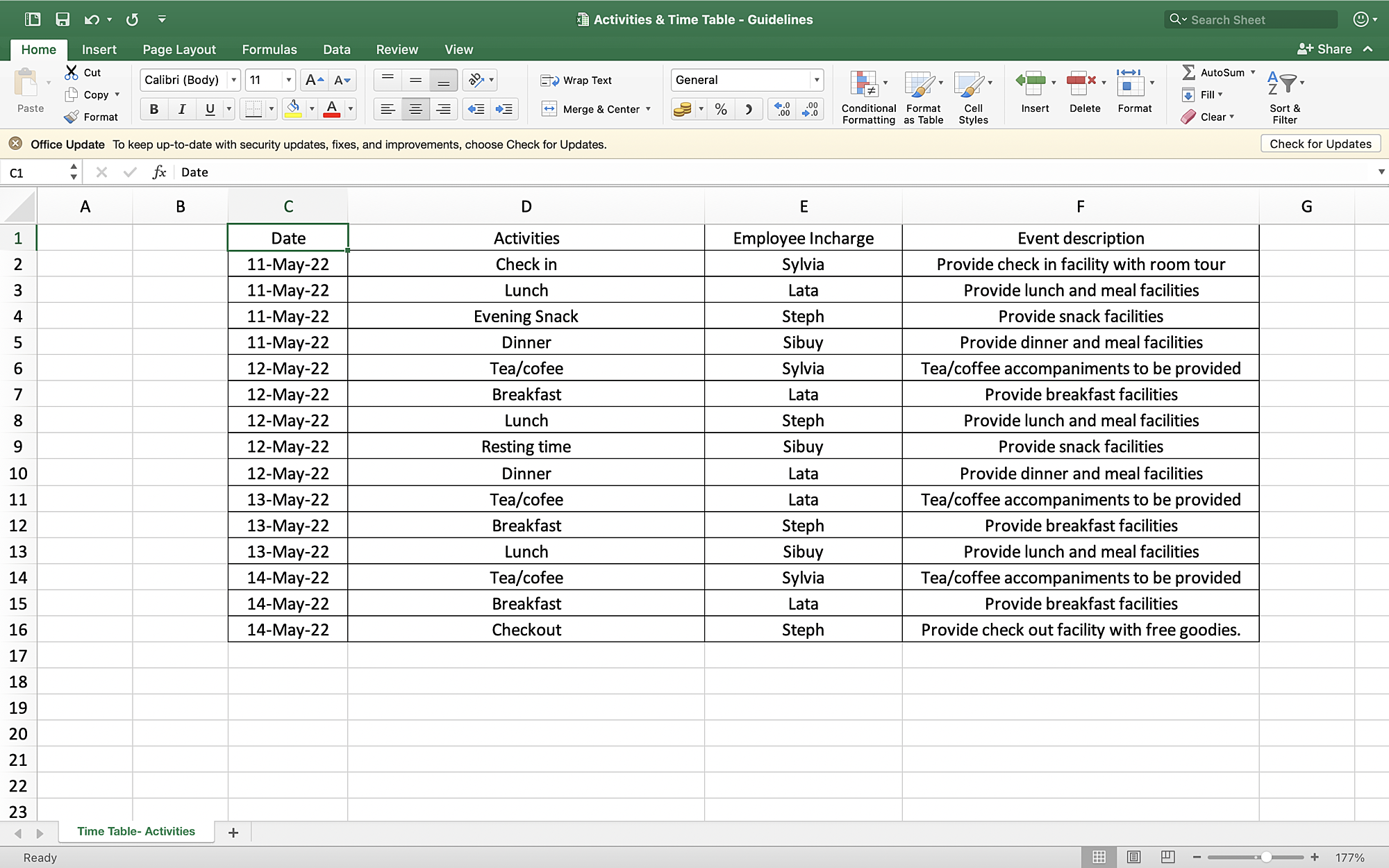
Once your excel sheet is ready to be imported, click (three dots) icon in the top-right corner of the Cards page and select Import Cards. After uploading the file, you can now select the fields of the form and map them relevantly to the file headers. Note that the mandatory fields in the form ought to be mapped.

Once you configure the details, an import is scheduled and you will be emailed about the status of the card. Importing cards helps automate and monitor the card progress more conveniently.
Try to import cards and explore unique ways to automate your business process. Leave your comments below or email us at support@qntrl.com.
Help resources: Qntrl KB | Tutorials | Short Help Videos | How-to videos
Topic Participants
Sanchita Padhi
Lawrence Sam Selvam A