Tip#52: Notify users via email when a card is assigned
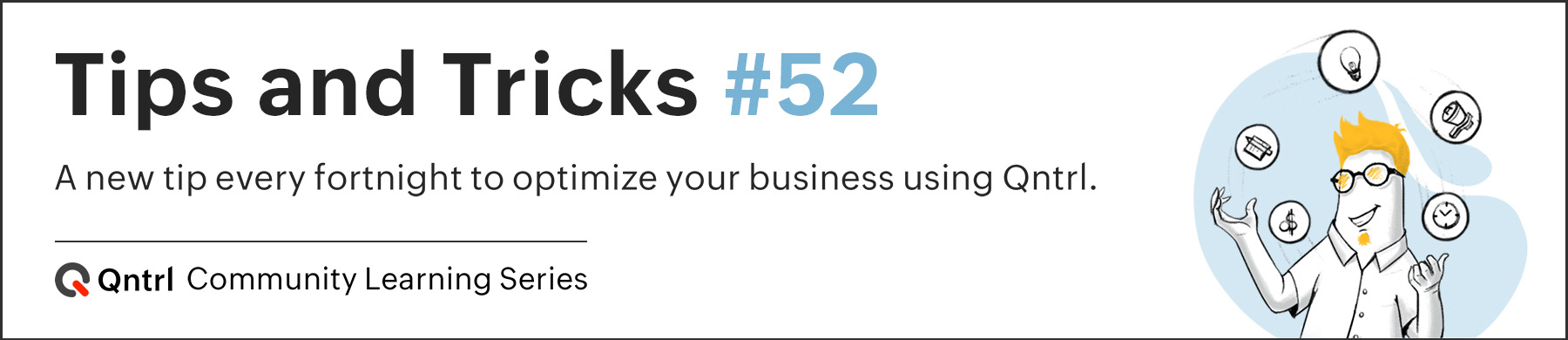
To remind individuals of significant events, it's always better to send a notification. With Qntrl, you can send email notifications when a card is assigned to a person, role, or team.
When designing the Blueprint, you can choose a transition and set 'Before' and 'After' transition criteria to send an email notification when a card is assigned to a user.
In the 'Before' transition, set 'Who can perform this transition' to be 'Assignee' and in the 'After' transition, set the 'Send Email' action to trigger an email to the assignee.
Choose an email template to be sent in the 'Send Email' action for the respective email to be triggered.


You may also construct a business rule that executes when a card is created or updated and reaches the stage where the user is assigned. When the business rule is triggered, you can set up an email alert to send the email template to the user.

An email template that was triggered when a card was assigned to a user is shown below:

Get to know more about email templates from our help document.
We hope this update is helpful to you. If you have any questions or suggestions, please leave a comment below or email us at support@qntrl.com.
Topic Participants
Sri Priya RK