Tip #54: Set Stage deadline in Blueprint based on Date & Time fields
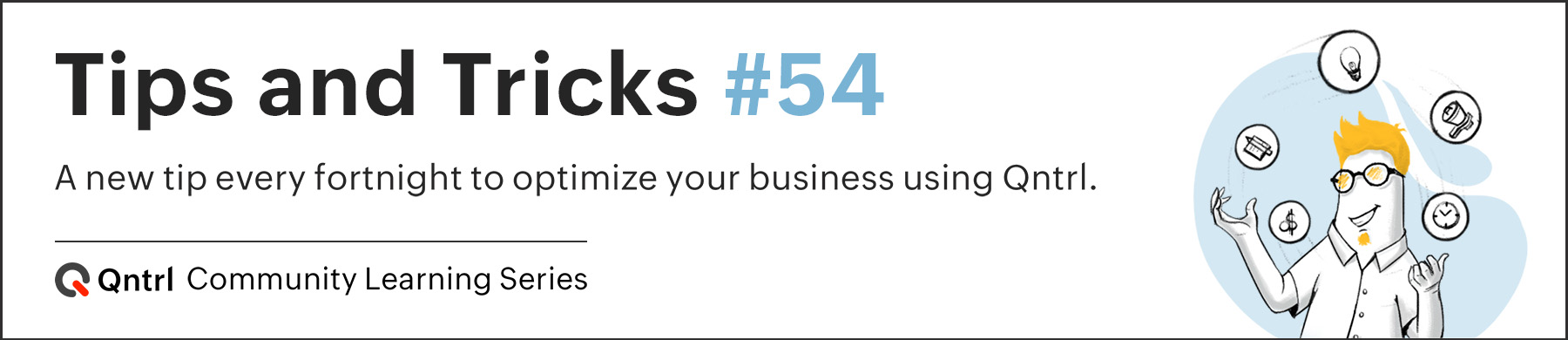
Do you want to create SLAs based on Date & Time fields? Stage deadlines can now be configured in Qntrl based on Date & Time fields. We have added
Set date field
and
Set conditional deadline
options within the
Stage deadline
field in Blueprint. Earlier we only had the option to set deadline in minutes/ work hours/ work days/ weeks.
For instance, the reimbursement claims are tracked in an orchestration called 'Reimbursement workflow' in Zylker organization. Helen oversees the department that processes reimbursements, and she would like to inform the card's owner 30 minutes before the deadline exceeds the time added in 'Due Date' field to prevent the breech of SLA. Helen can achieve her requirement by using the
Set conditional deadline
in
Stage deadline.
Choosing the respective
stage
in the blueprint will show up the Stage Deadline where Helen can choose the deadline as per the requirement.
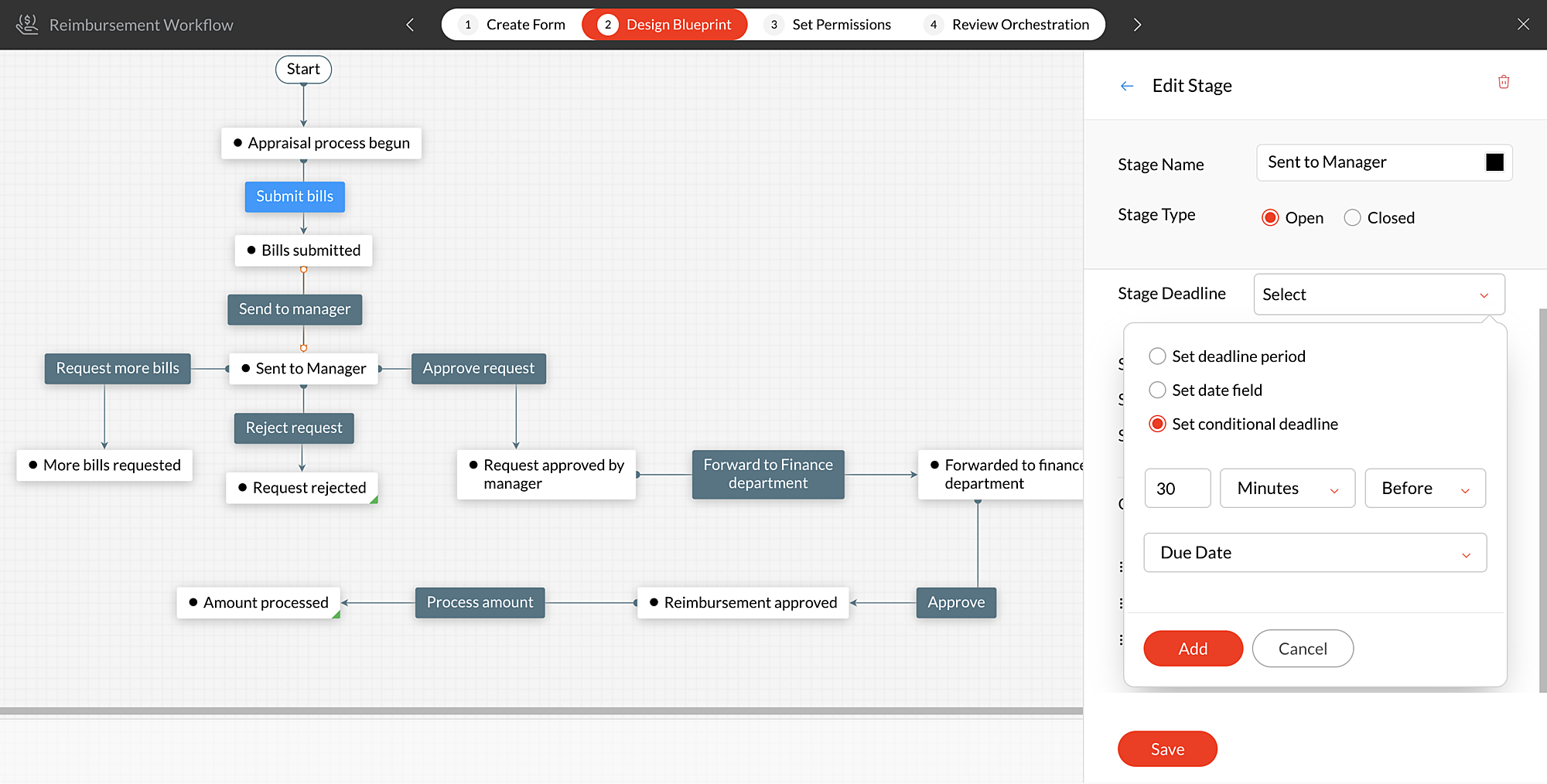
If Helen wishes to alert the card owner about the deadline at the time of the 'Due Date', she can do so by using the
Set Date field
stage deadline.
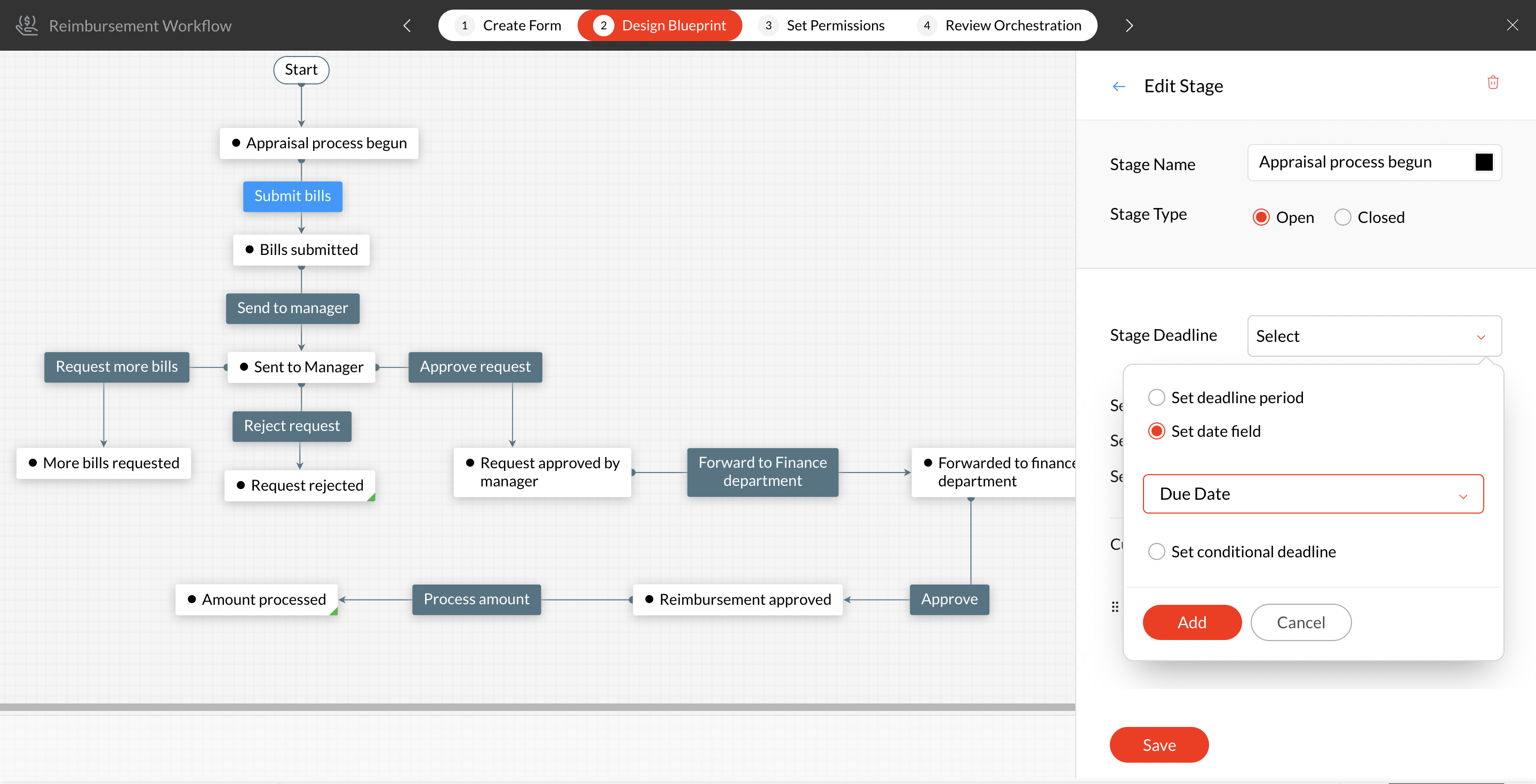
Get to know more about SLA in Stages from our
help document
.
We hope this update is helpful to you. If you have any questions or suggestions, please leave a comment below or email us at
support@qntrl.com
.
Topic Participants
Sri Priya RK