Tip#57: Prioritize Orchestrations to be listed in the top panel
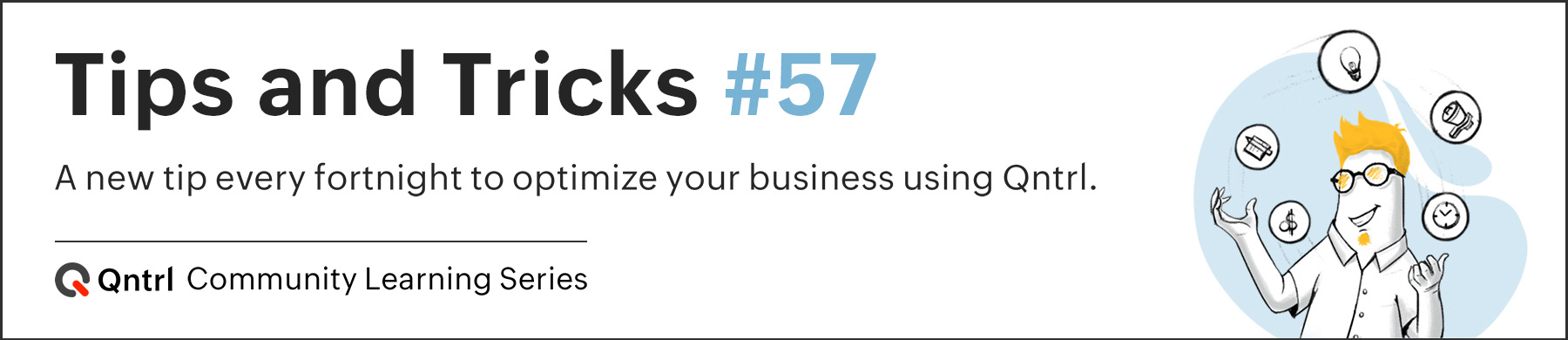
You have many Orchestrations in your Organization but you regularly work only on a particular set of orchestration. In such a case, you have the option to view or display only the Orchestrations that you currently need or work with.
For instance, an insurance company no longer offers services to individuals and now only accepts policies through partnerships with big businesses. They do not want the Orchestration that was made for the individuals to appear in the Quick access top panel right now. As they would continue to provide service for the existing policies, they do not want to disable them either. In this case, we can hide the Orchestration from the Quick access top panel.
When you publish an Orchestration, you'll be given an option to create a shortcut for the Orchestration. Clearing the option to create a shortcut will help in hiding the Orchestration from the top panel.
Note
: By default,
Add a shortcut to access orchestration
option will be enabled.
Turn off the option to add a shortcut by following the steps below:
-
Navigate to
and select Orchestration.
-
Go to the respective Orchestration.
- Move on to Step 4 Review Orchestration.
-
Toggle OFF
Add a shortcut to access orchestration.
-
Click
Publish.
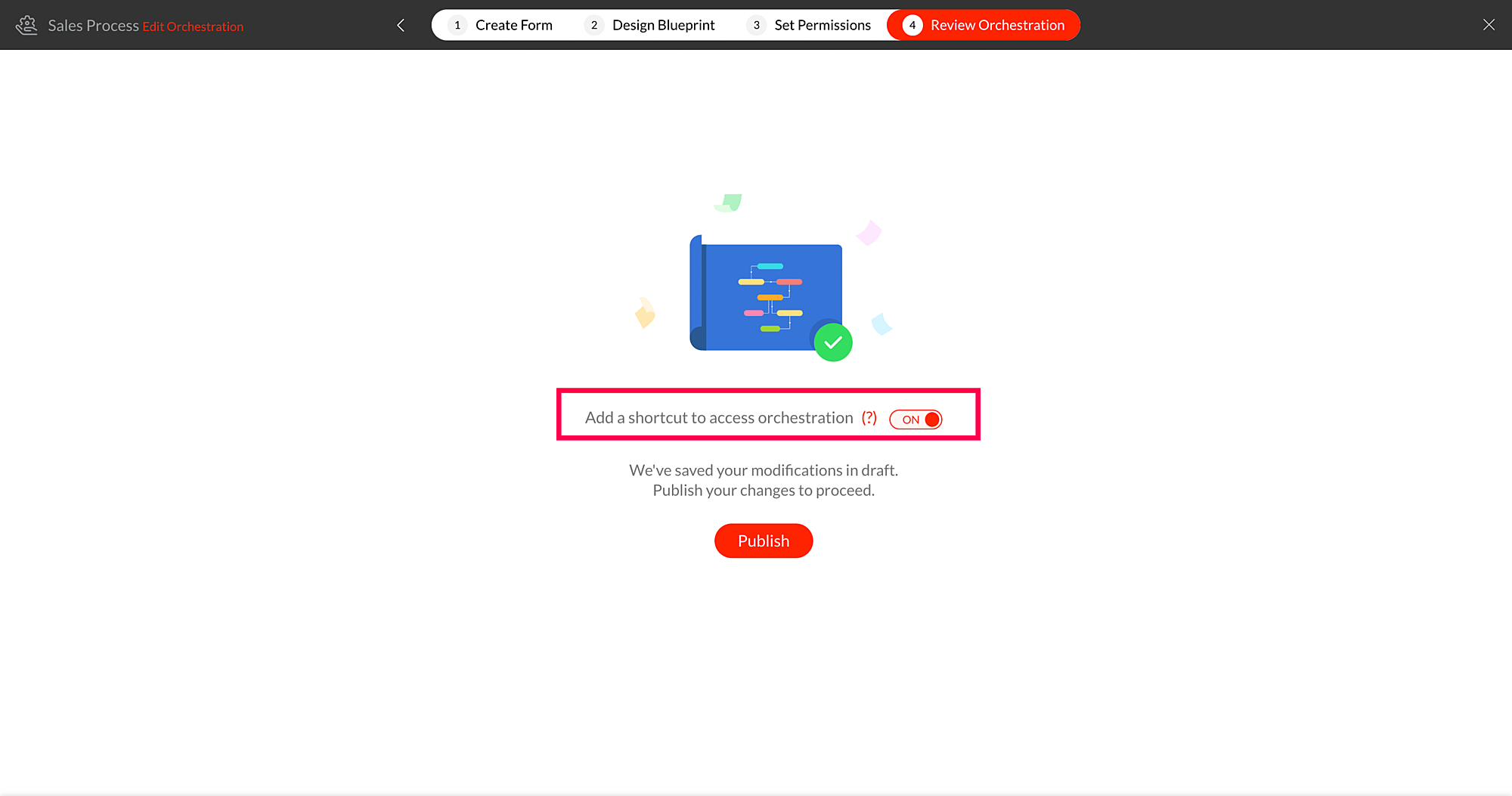
Note: You can turn ON this shortcut at any point in time. Change in this setting will be reflected for all users.
We hope this update is helpful to you. If you have any questions or suggestions, please leave a comment below or email us at
support@qntrl.com
.
Topic Participants
Sri Priya RK