Tip #58: 5 filters helpful in Card views
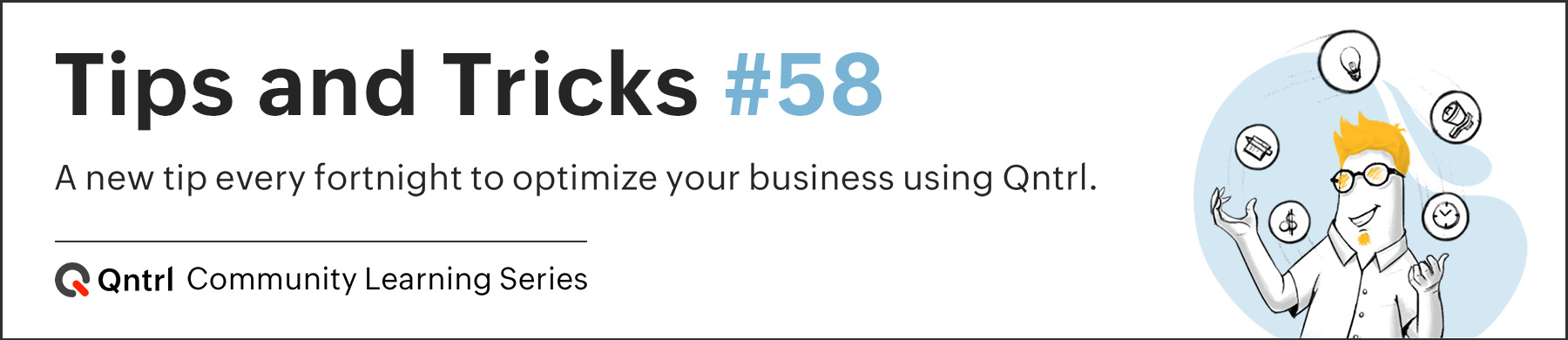
Filters
help us spot specific cards and limit the results that are displayed on screen. This helps us focus on a set of cards and group data easily. Filtering can be performed by configuring conditions based on default and custom fields in Qntrl.
To filter cards, click on the Filter dropdown under the Cards tab, select the custom or default field you would like to filter with, and select the condition to filter. Filters in Cards are available in Kanban as well as List views. Here are 5 different filters that could benefit you.
1. Find cards that are due today
Cards that are nearing deadlines will need our immediate attention. To specifically view these cards, you can set a filter for ‘Due on- Today’. This helps us focus on the tasks for the day and avoid overdue cards.
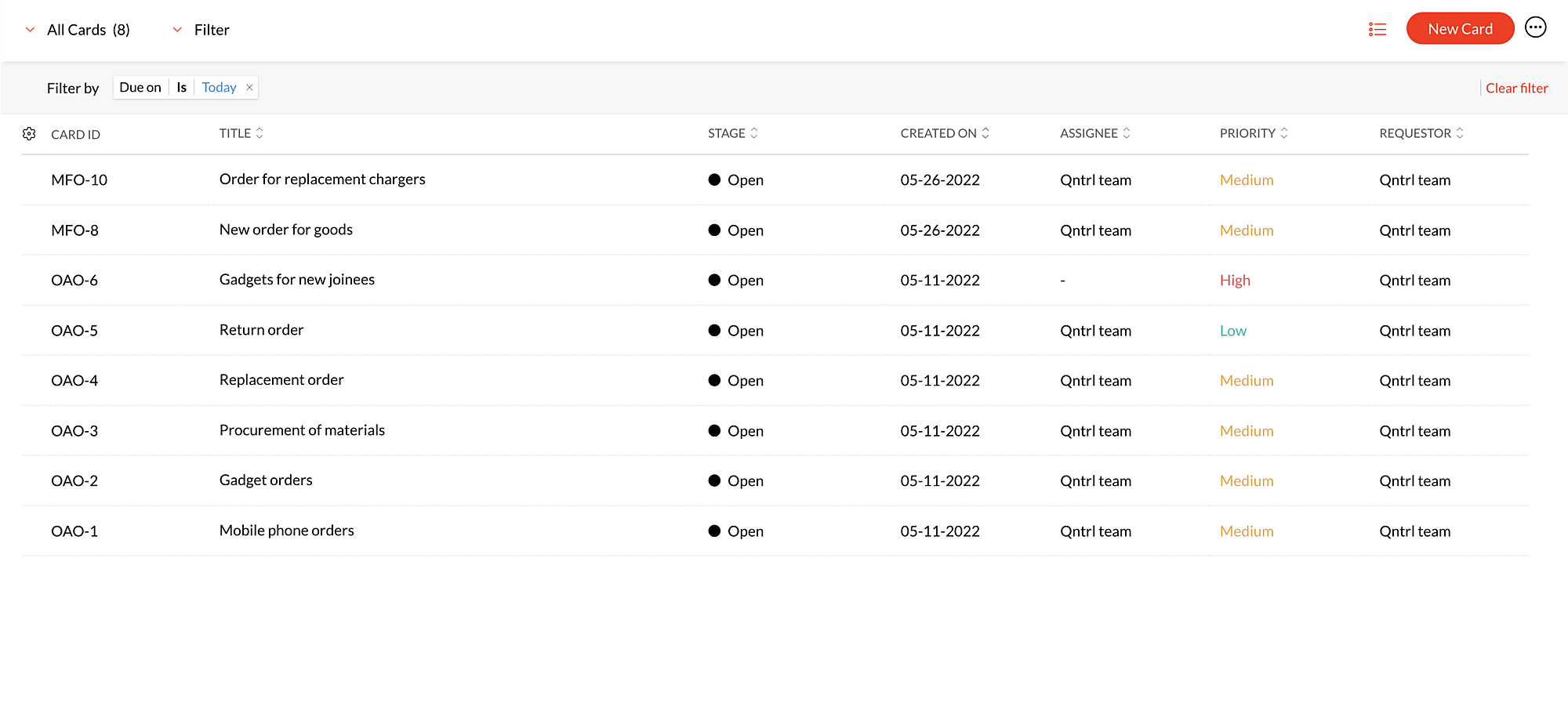
2. Find cards in a specific stage
Cards in every step of a process can be specifically viewed using ‘Stages’ in filters. For instance, in a logistic dispatch workflow, all the cards that are in ‘Ready to dispatch’ stage can be filtered and viewed at once using filters.
3. Find cards requested by a particular client
Since cards from different customers get logged into your Qntrl organization, filters can be used to distinguish and work on the cards of different clients. Use ‘Requestor’ field to choose the client name and filter your cards.
4. Filter using custom fields
Qntrl also supports filtering cards with custom fields like Dropdown, User Dropdown, Single-Line, Email Address, and Link. Values of these custom fields can be set as conditions to filter cards. For example, User Dropdown custom field can be used to filter cards associated to specific users.
5. Filters as custom views
Qntrl provides users with the option to save the filters configured for individual orchestrations as custom views. This helps users reuse the filters again instead of configuring them every time. Learn how to
save filters as custom views.
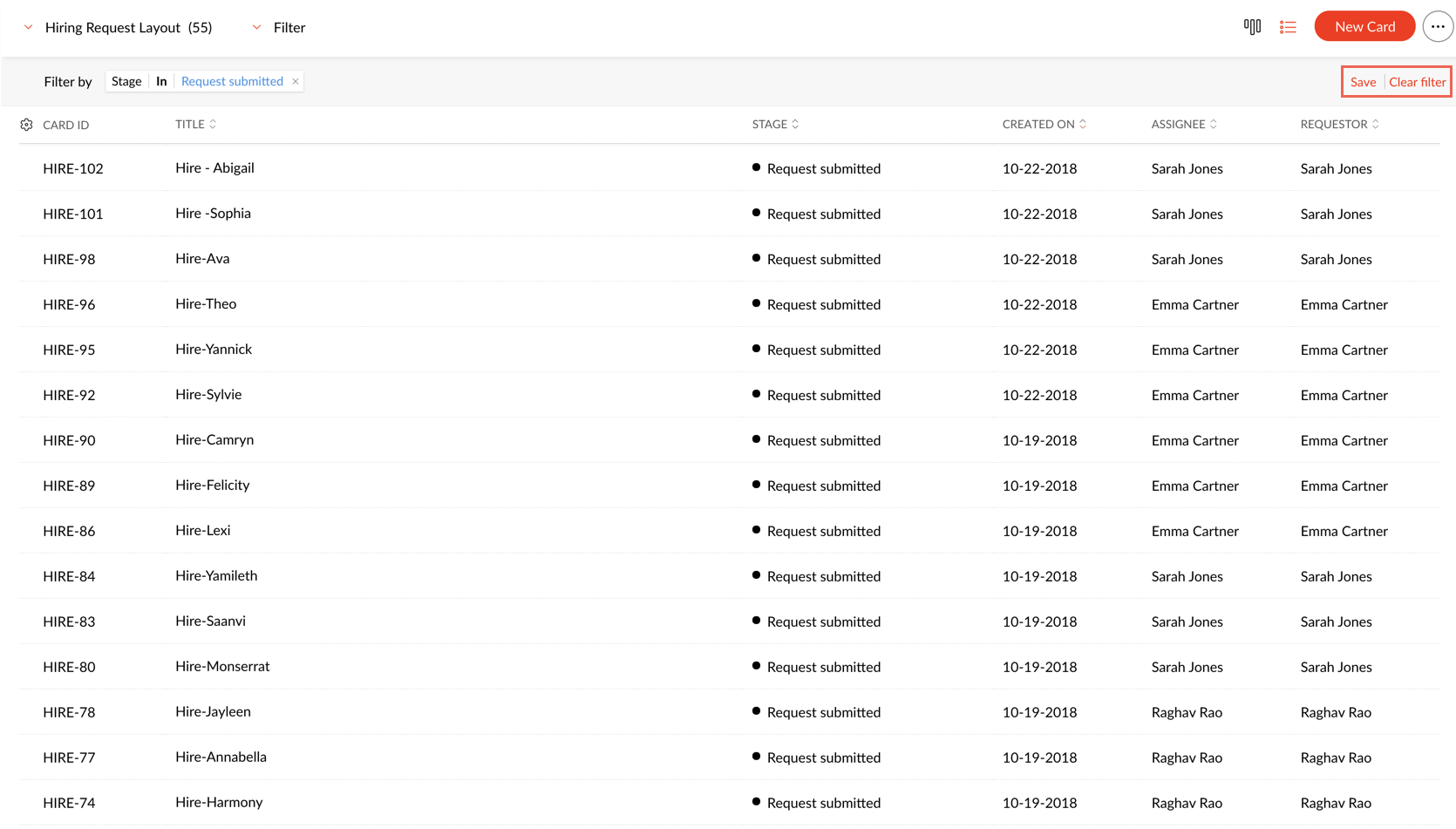
Filters can be used in many such ways to meet different business requirements. Let us know how filters are useful in your organization. If you have any suggestions or queries, do email us at support@qntrl.com.
Topic Participants
Saranya Baskaran Lakshmi