Tip #59: Use Card ID to Filter Cards and Set Criteria
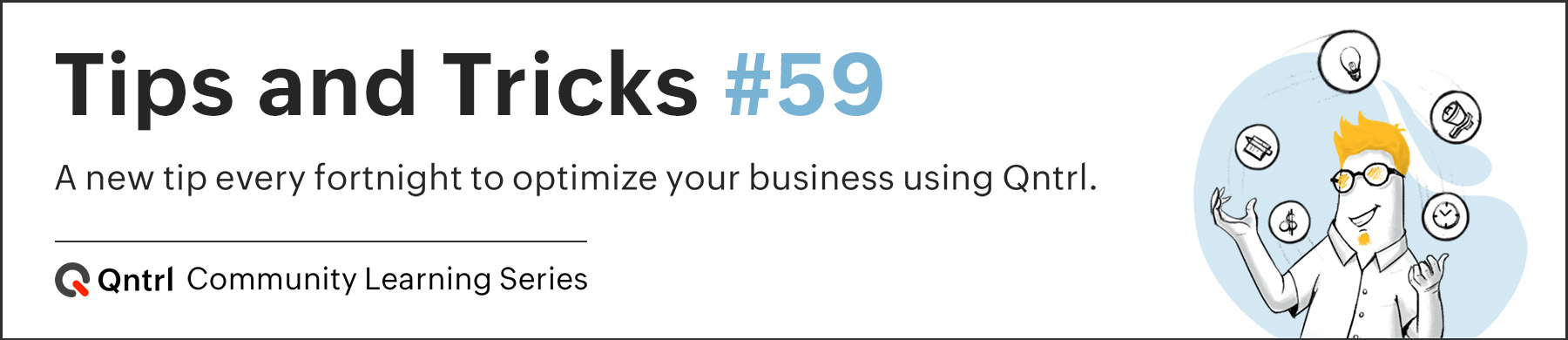
Qntrl now supports filtering cards in List and Kanban views using Card ID. You can either enter the entire card ID, complete with the prefix, or enter only the card number to filter. This is useful when you want to search for specific cards or group them.
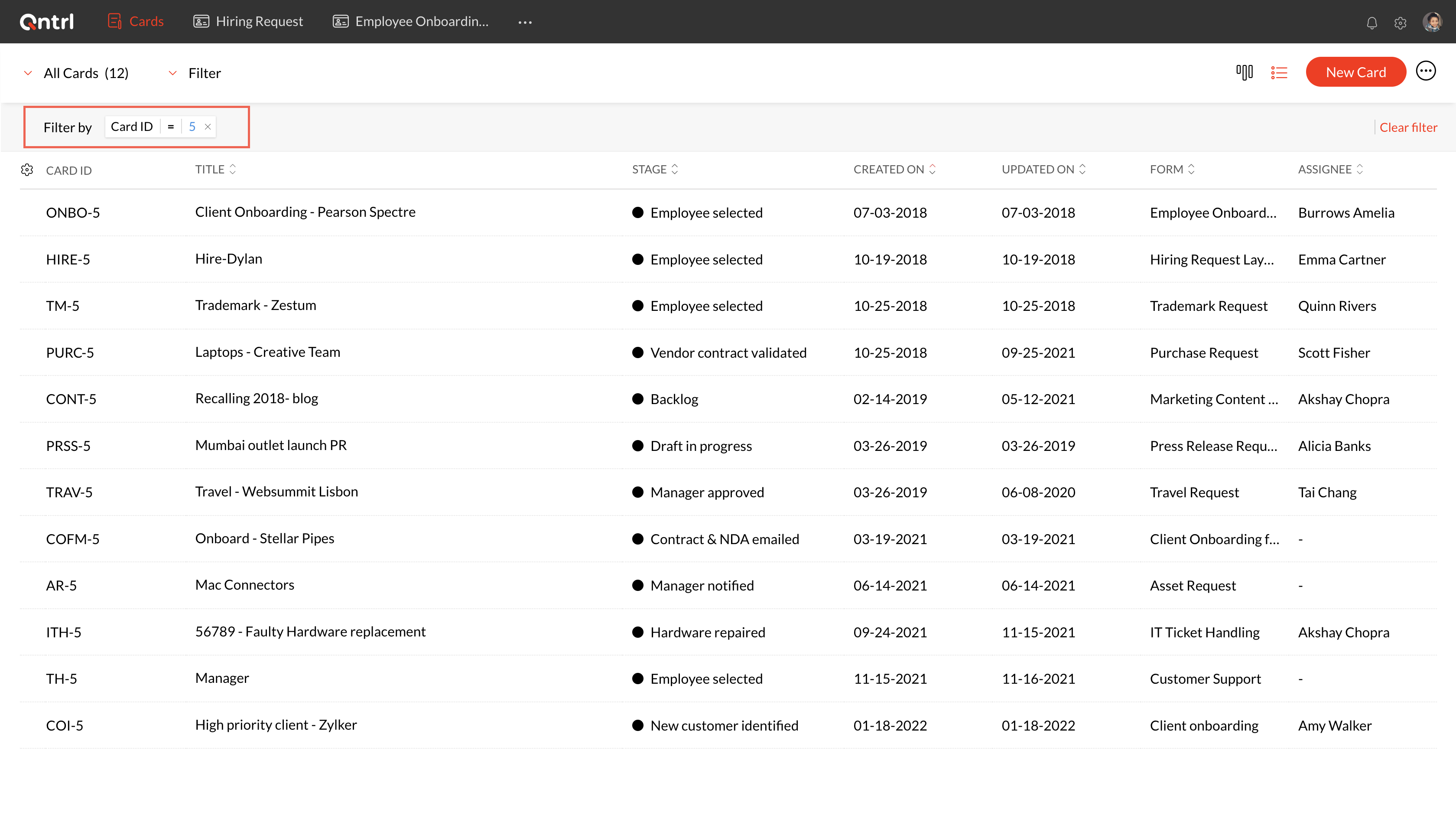
Card ID can also be used as a Criteria in Business Rules. It is configured to trigger actions when cards with specific IDs are created or modified. To configure a criteria using Card ID, navigate to Business Rules and create a new one. Fill in the Rule Details and proceed to the next step. Under Criteria and Actions, choose Card No field and set the condition and corresponding actions.
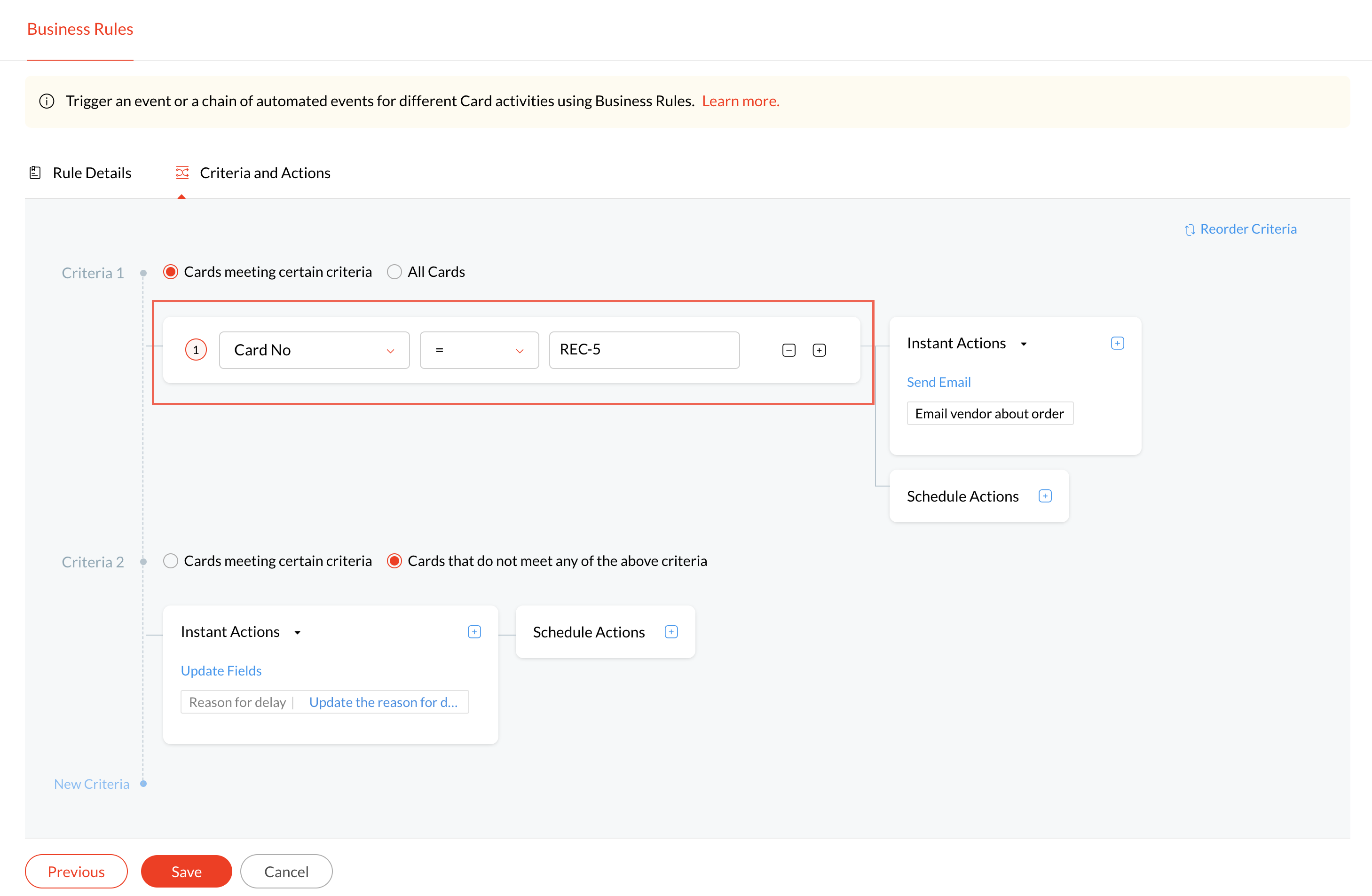
Whenever the set criteria is met, the business rule is triggered and the corresponding action takes place. Similarly, Card ID can be used in Blueprint Transitions and Reports Criteria too.
We hope this update this useful to you. If you have any suggestions or queries, do email us at support@qntrl.com.
Topic Participants
Saranya Baskaran Lakshmi