Tip #61: 5 different ways to create Cards in Qntrl
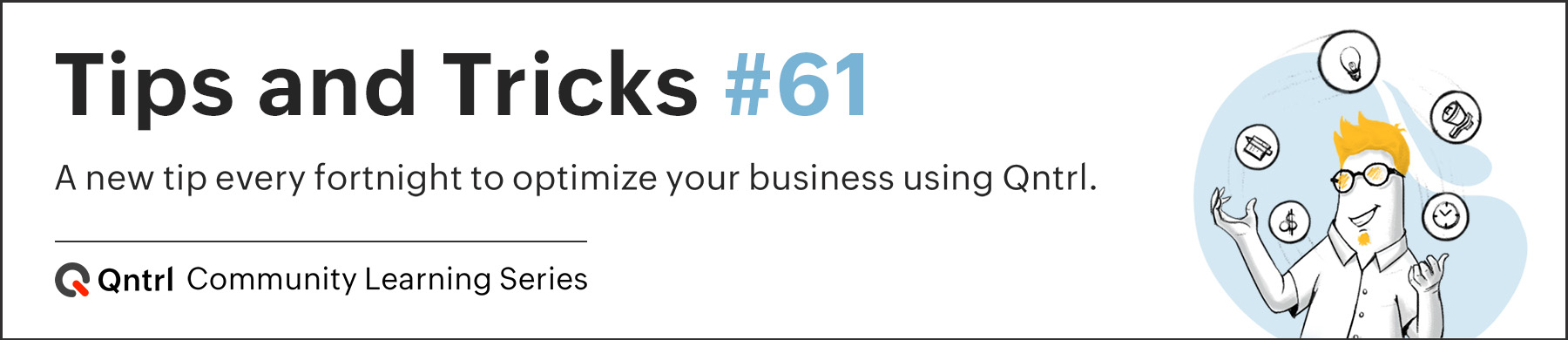
Qntrl supports an array of features that covers everything required for business orchestration, from process automation to business advancement. Cards, being the elemental feature of Qntrl, record all the details of a particular task from the beginning to end. The details to be collected in a Card is designed as a
Form while building the Orchestration. Learn more on the detailed
steps to building an orchestration.
There are one or more ways of creating cards in Qntrl. Let us discuss these in detail.
1. Cards tab
‘New Card’ button in the Cards tab is the generic and straight-forward way to create cards in Qntrl. On clicking this button at the top right corner of the Cards tab, you will be rendered a form to fill in the card details. Once you provide the details and click Save, a new card gets created in the orchestration. Learn more about
Cards and their functions.
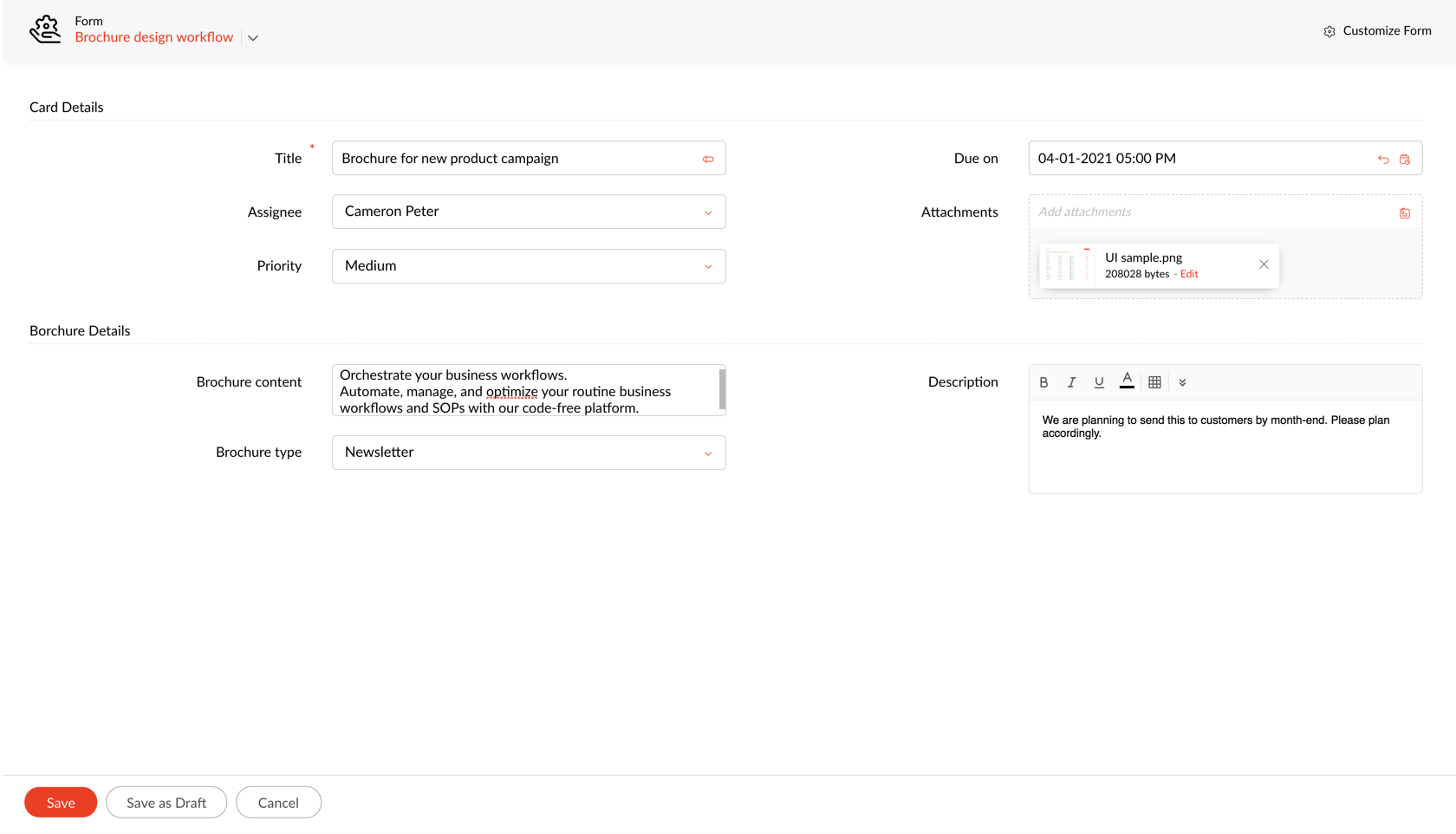
2. Public Forms
Users who are not a part of Qntrl or your Qntrl organization can create cards in Qntrl using Public Forms. Every public form has a Form Link that can be shared with external users to enable them to create cards. Hitting this link will render a form that can be filled with card details and submitted to Qntrl. Learn more about creating
public forms and sharing them externally.
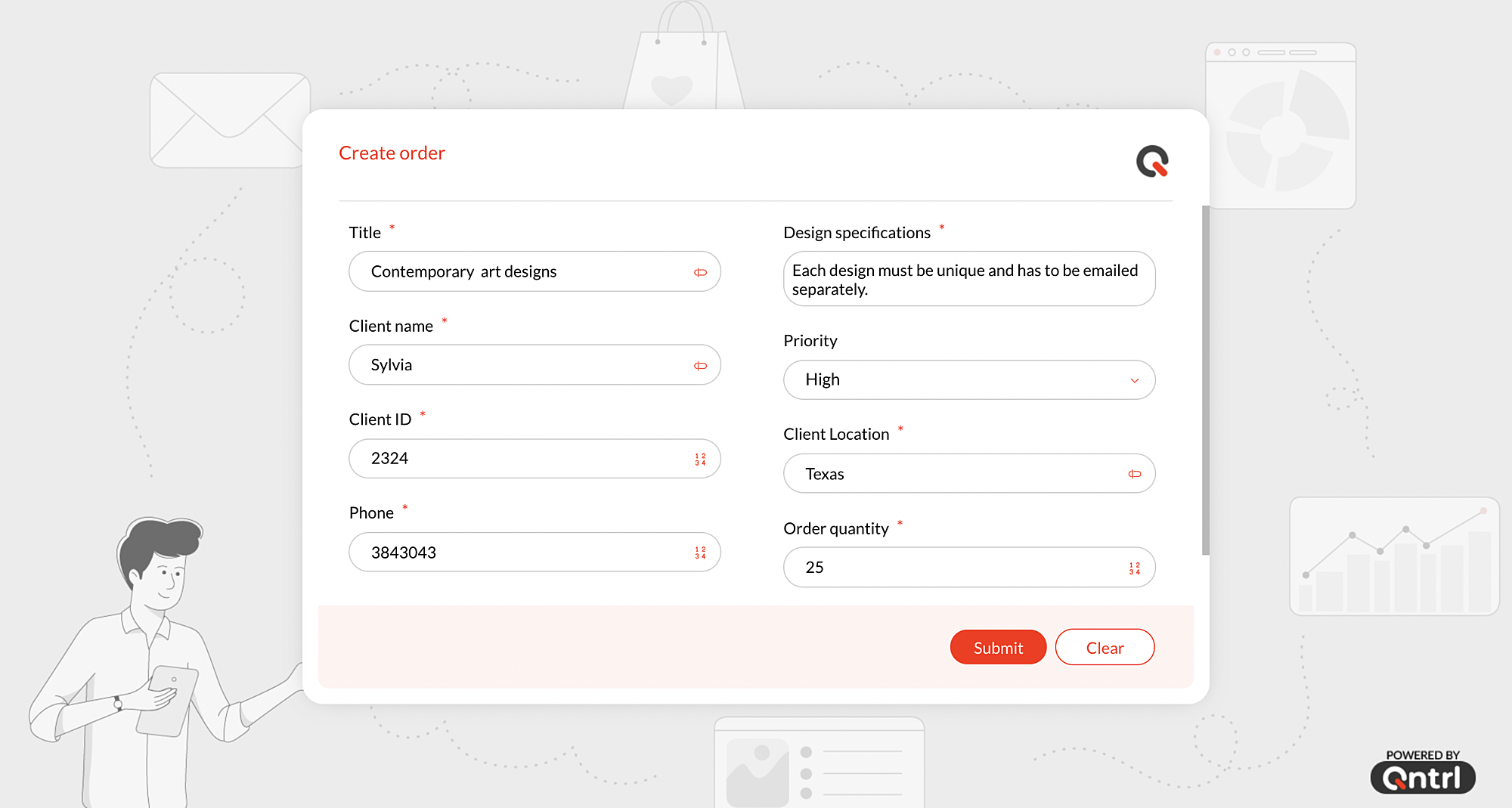
3. Email In
Another method for external or internal users to create cards in Qntrl is by emailing the card details to Qntrl. Each orchestration has a unique Email In ID to which you can email the card details, which will in-turn trigger card creation. Learn more about how the
email data is mapped to cards and other advanced options.
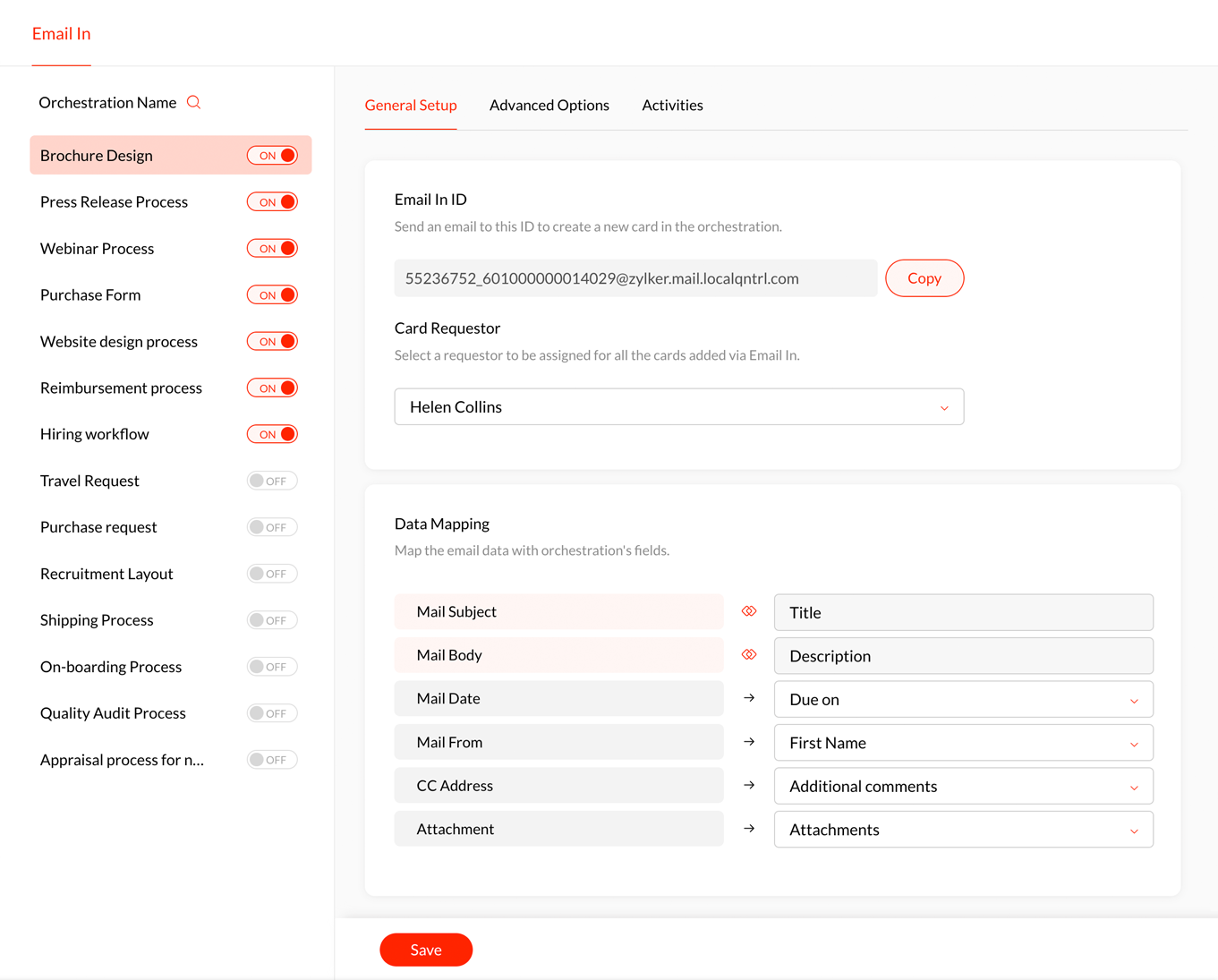
4. Webhooks
Webhooks are HTTP-based callbacks configured to perform predefined operations when specific actions take place in Qntrl.
Qntrl’s API methods can be used in Webhooks to create new cards and the card details can be mentioned as webhook parameters. These Webhooks must later be triggered from Blueprints or Business Rules. Learn more about
webhooks and their properties.
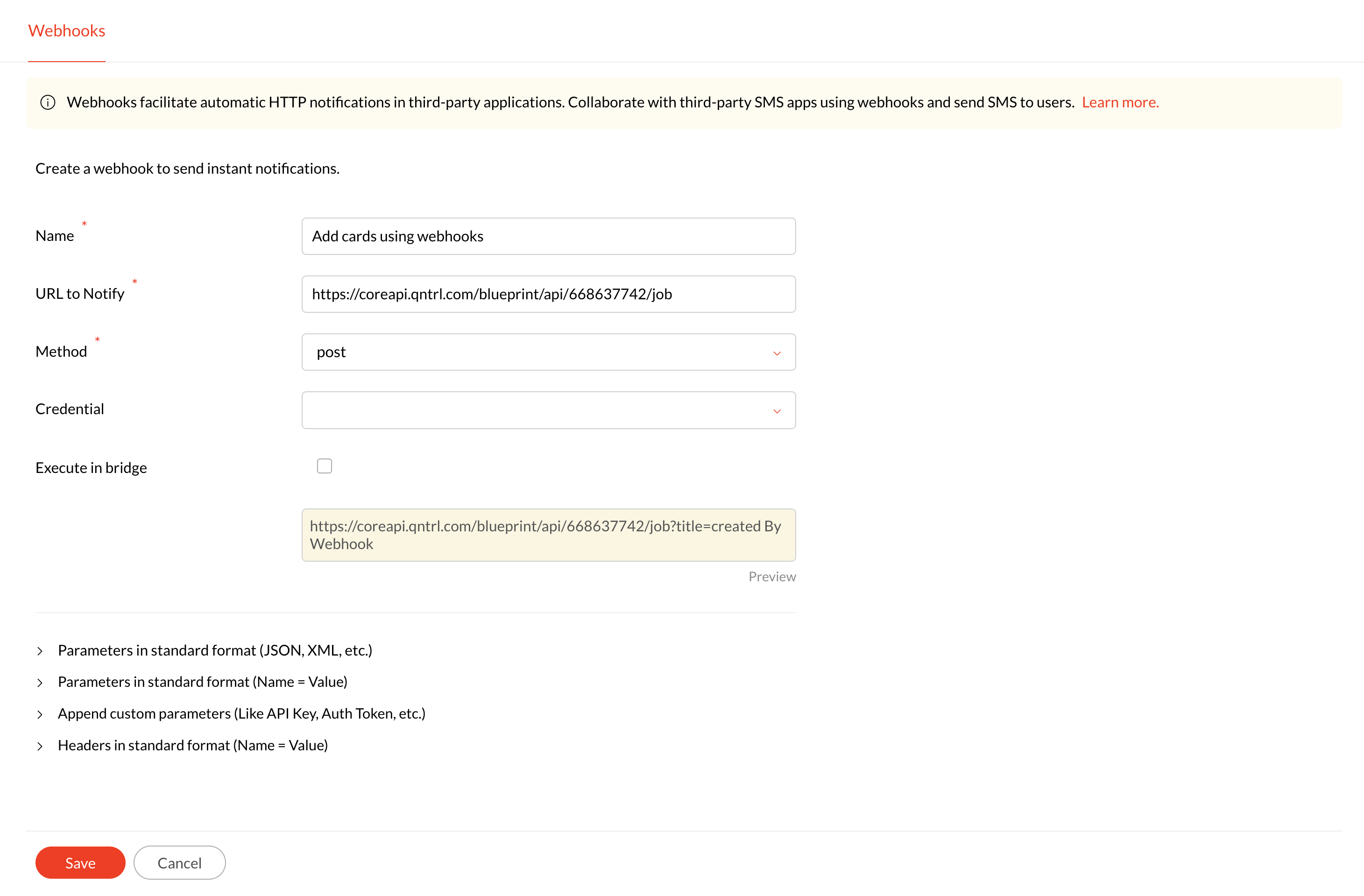
5. Custom Functions
Custom functions allow users to code and execute their own program snippets, called functions, to customize and automate operations. Qntrl provides a
predefined custom function for creating cards which is available in the Function Gallery. Simply configure this function with your organization details and trigger it from Blueprints or Business Rules. Learn more about
managing custom functions . Check-out the other predefined functions available in
Function Gallery.
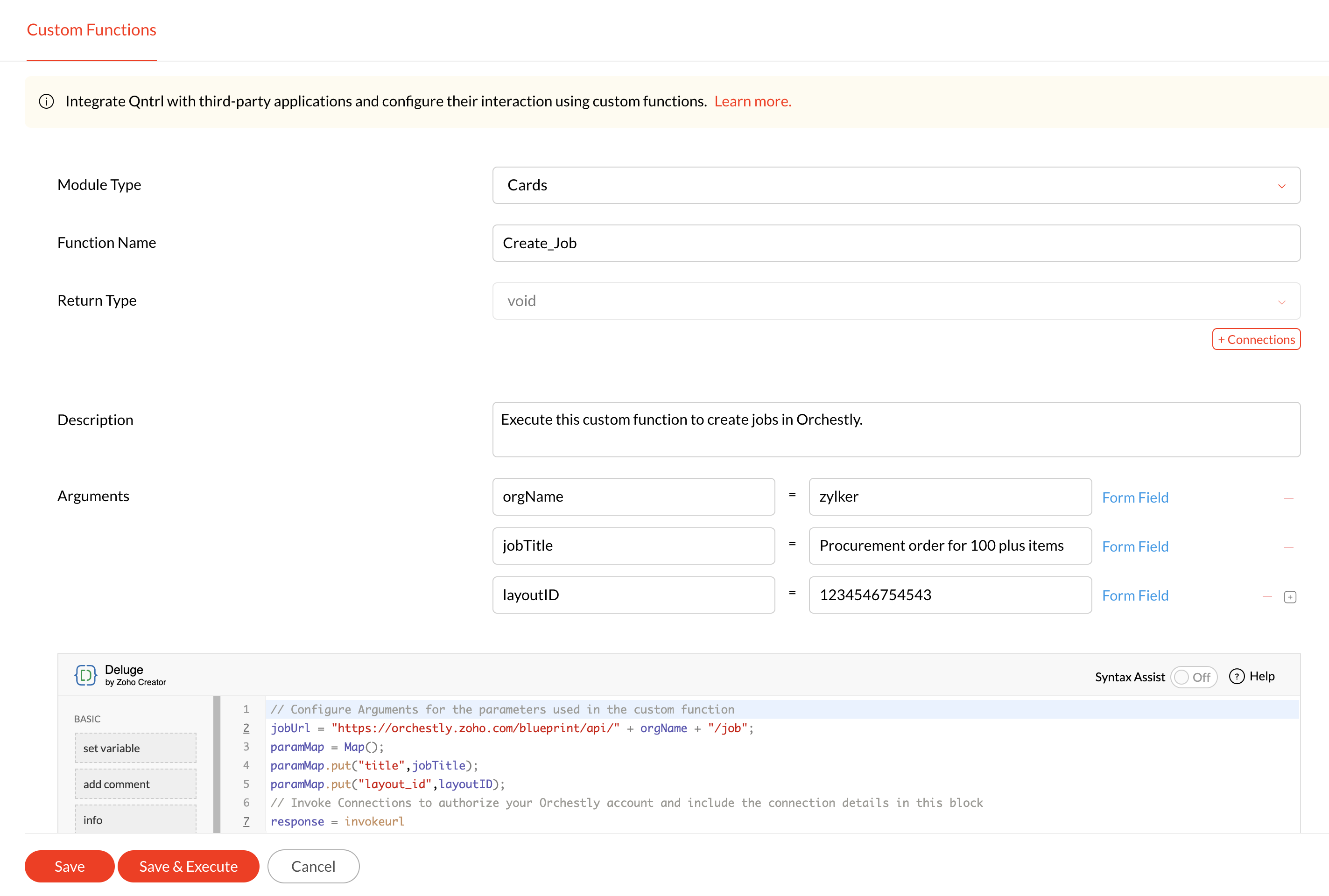
We hope this article is helpful in briefing the different ways to create cards in Qntrl. If you have any suggestions or queries, do email us at support@qntrl.com.
Topic Participants
Saranya Baskaran Lakshmi