Tip#64: Transitional fields in Qntrl
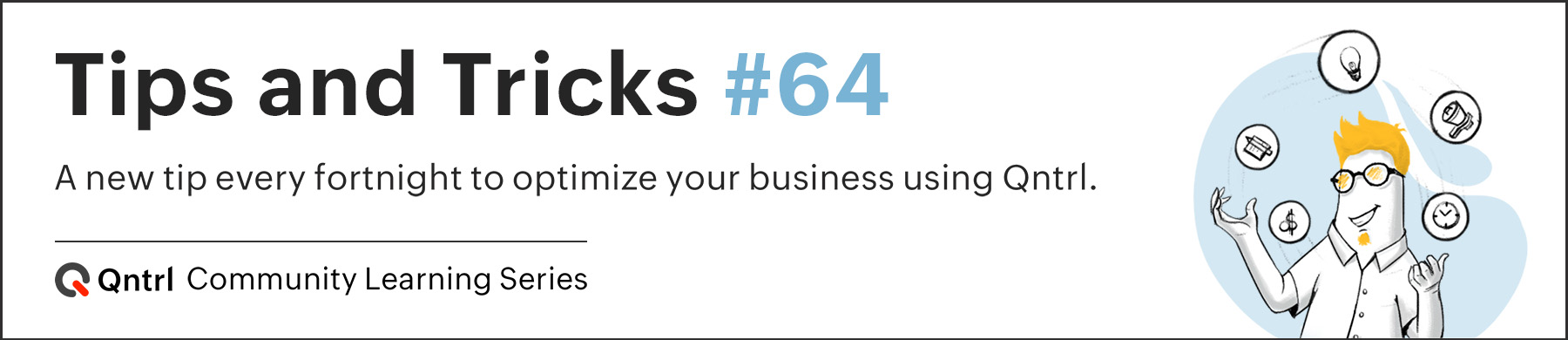
A form can contain many fields, but some fields will be relevant only to certain users or in certain scenarios. So, listing all the fields when they are not required will perplex the users. It is always better to hide the fields that aren't required. With Qntrl, you can add new fields to a form when a card goes through a particular stage. This way, we create fields only when it is necessary.
For instance, in the hiring process when a candidate has cleared the interview and is in discussion about the salary package, you can create a field
Expected package
while performing the
Selected
transition. This field will be added to the card details, under the
Transition Fields
section.
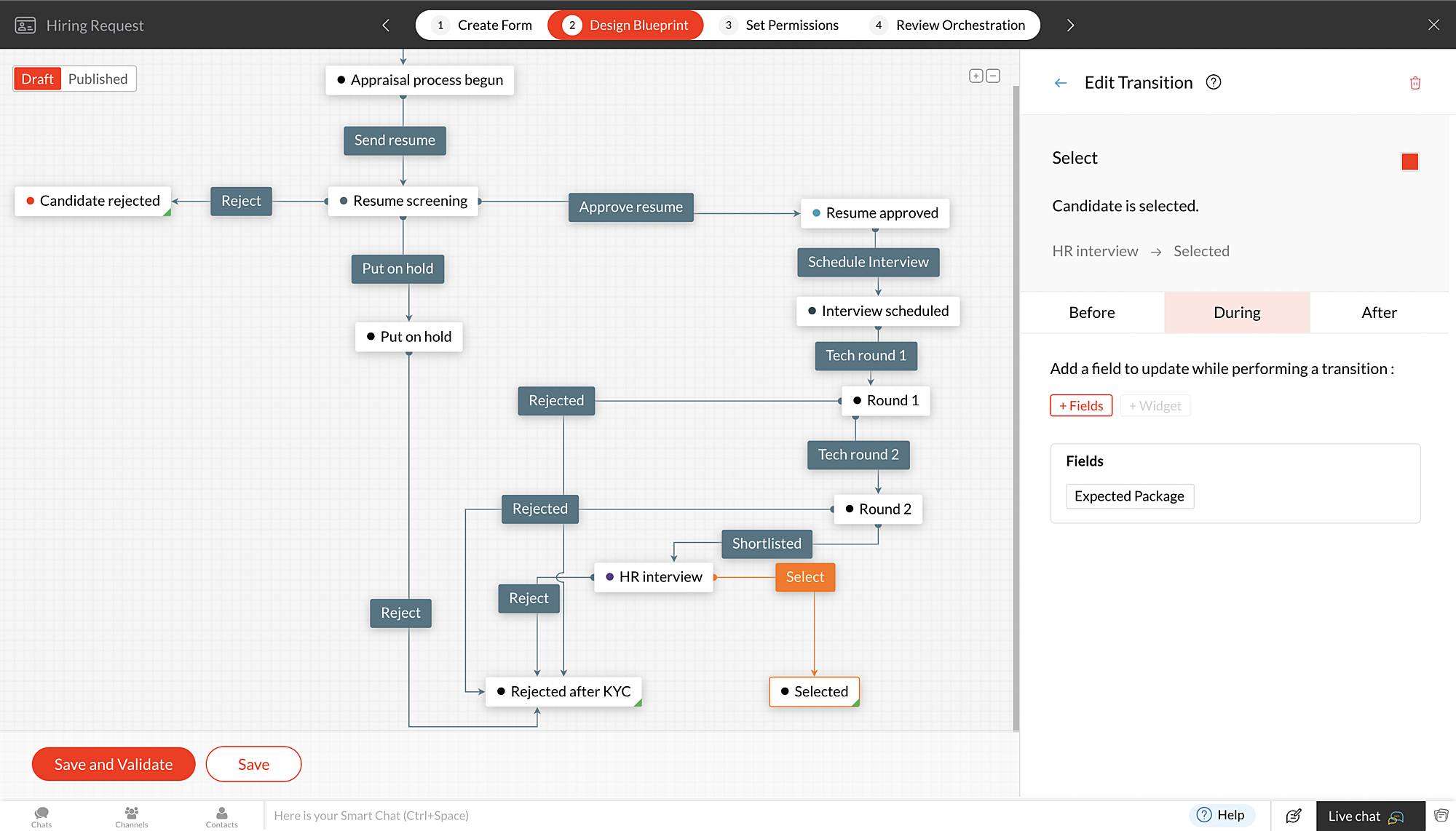
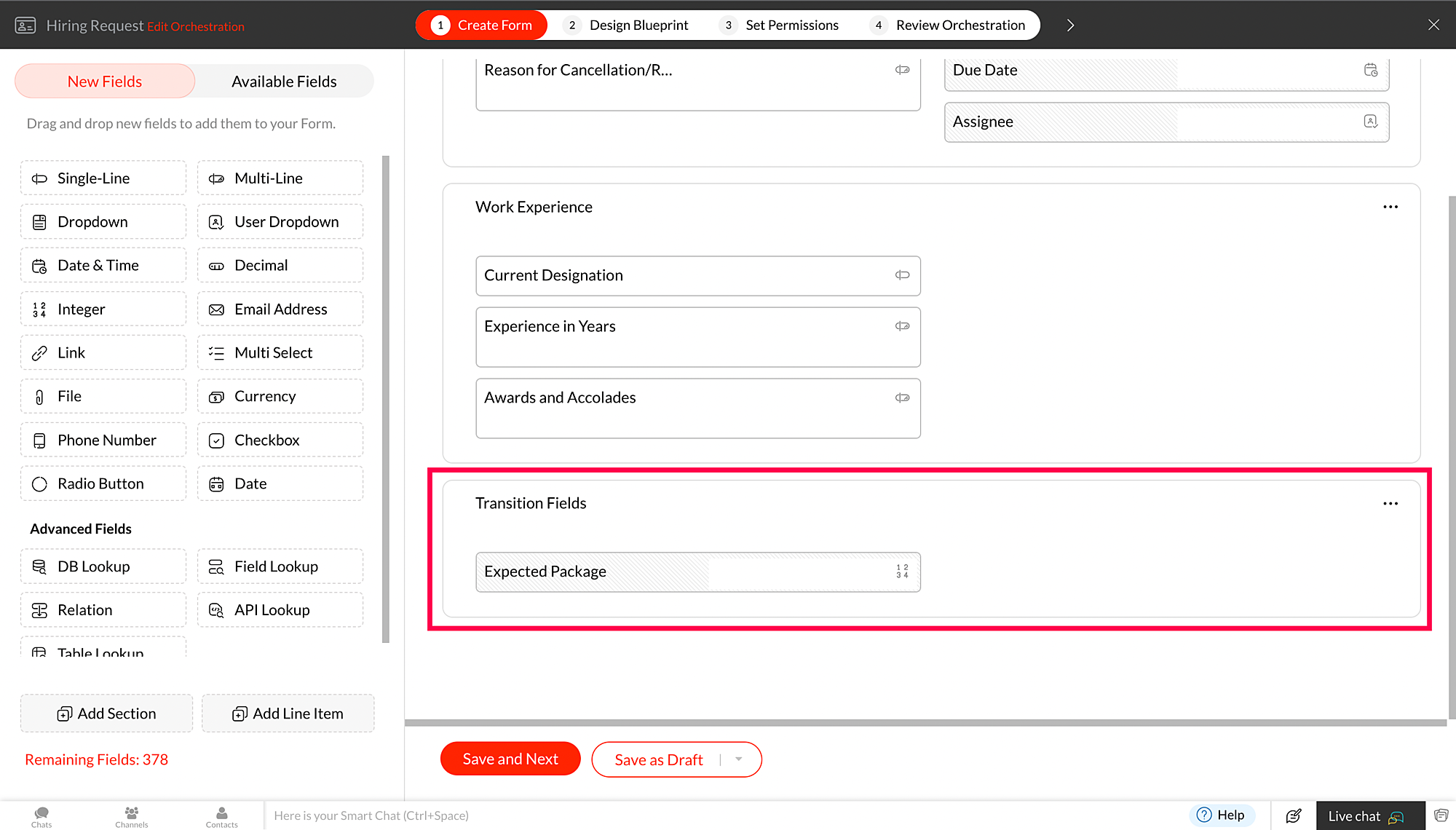
Note: This field will not be displayed at the time of card creation. It will be displayed
only when the card passes a particular stage.
We hope this information was helpful to you. If you have any suggestions or queries, do email us at support@qntrl.com.
Topic Participants
Sri Priya RK