Tip#69: Customize Due Dates and Trigger Email Notifications
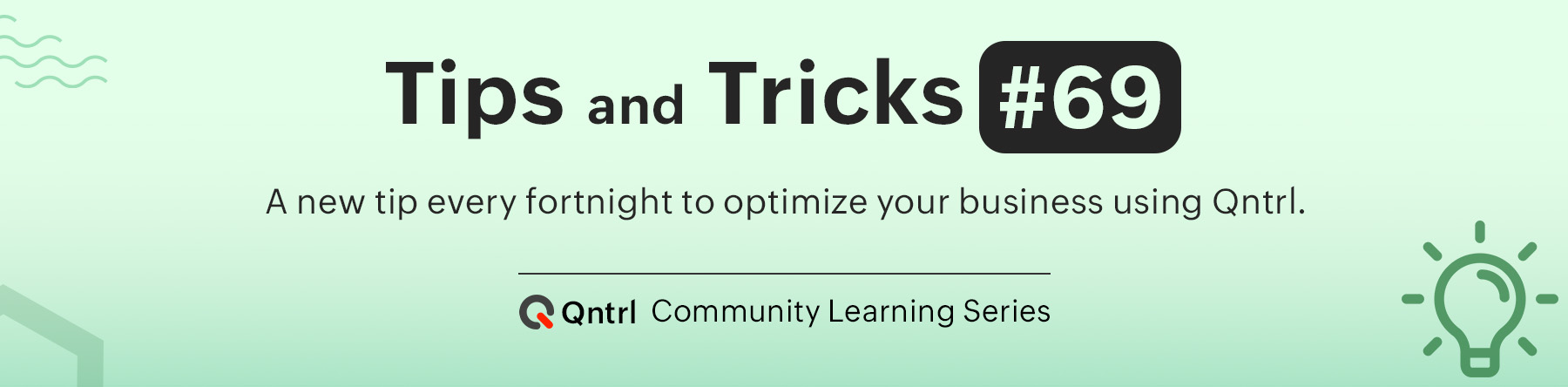
The growth of an organization depends more on gaining the trust of its customers. The first step in establishing confidence is when consumers receive their finished product within the promised timeframe.
When employees are assigned to multiple tasks and multiple teams collaborate in completing the work, it can be difficult to determine which task requires the most attention or is approaching its deadline.
For instance, Zylker, a software company, creates new application features which involve design, development, testing, user education, and release. Each team should be set with an SLA for the features to be released on time. So as and when the card moves to a stage, the due date field has to be updated and the user has to be notified before the stage reaches the due date.
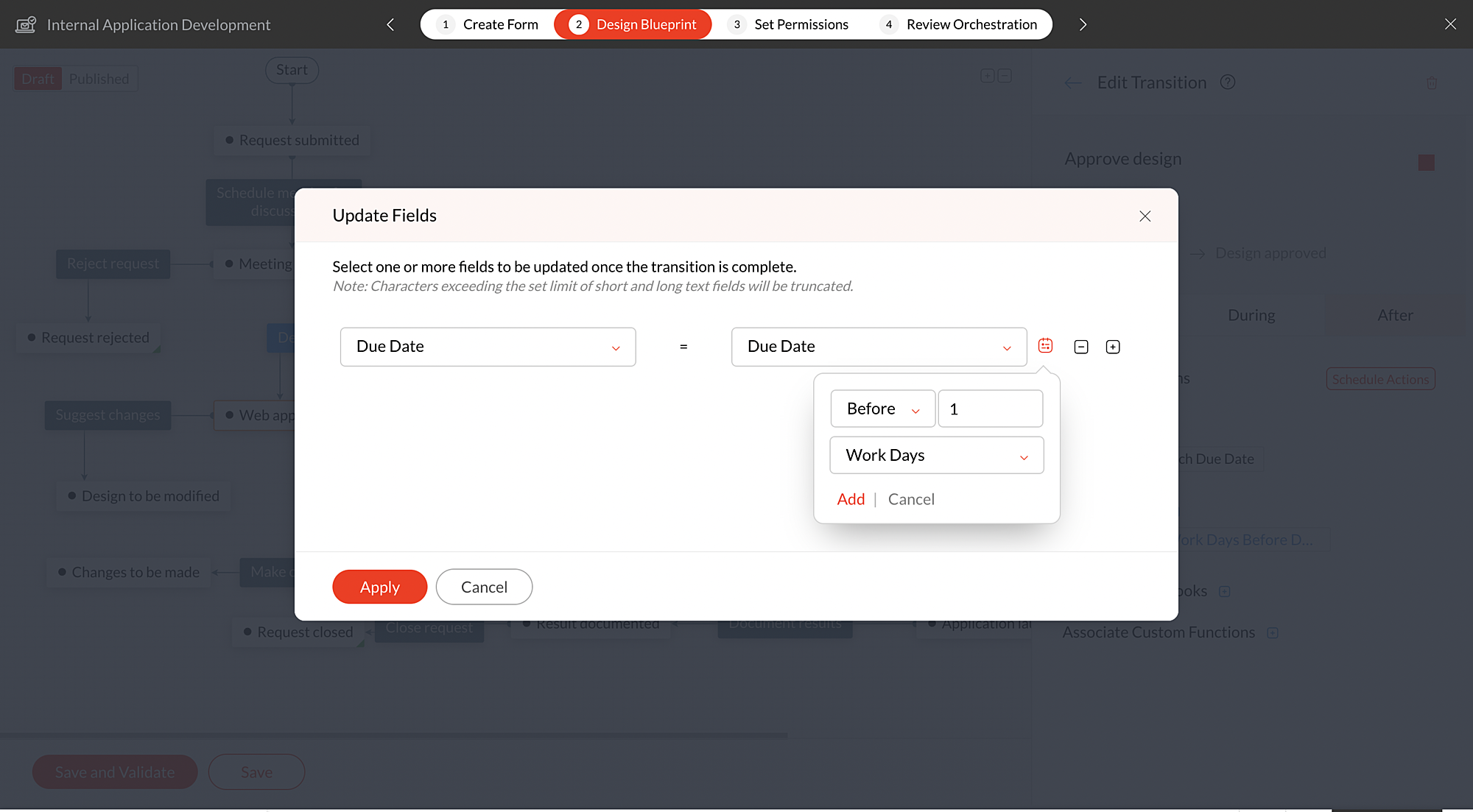
In Qntrl, you now have the option to customize the Due date field with your preferred time and trigger an email notification to the assignee or card owner to prioritize the task. You can set this condition in all the required transitions, ultimately resulting in notifying the employee before the deadline. This can be achieved using the Update field and Send email criteria in the After transition.
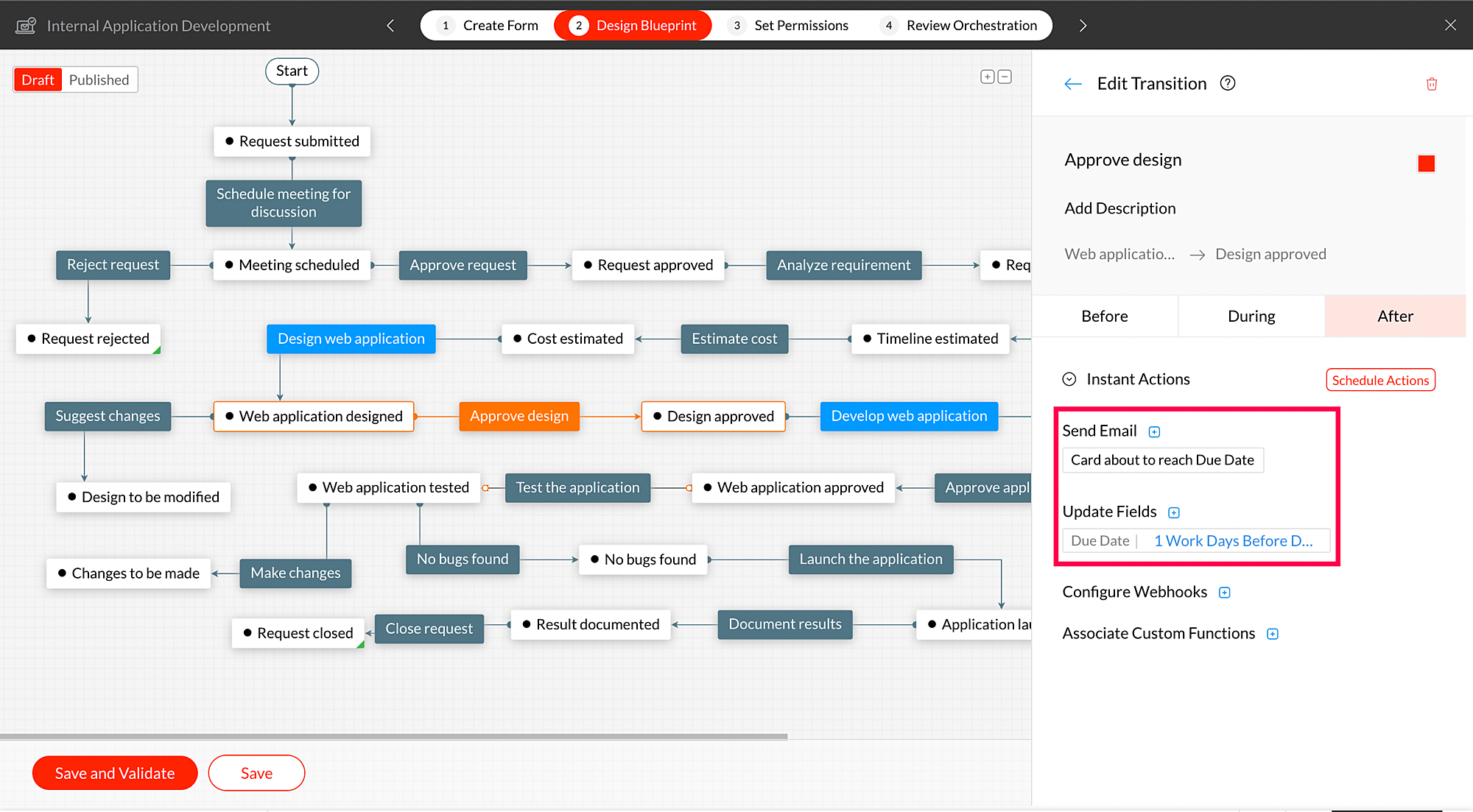
We hope this tip is useful for you. If you have any suggestions or questions, do email us at
support@qntrl.com.
Topic Participants
Sri Priya RK