Executions
Execution occurs when you Test Run a circuit. Each circuit can have multiple simultaneous executions. A copy of all the executions is maintained in Zoho Circuit. This means you can select and re-run a specific execution at any time.
Execution Page consists of the following features:
- View Graph - To observe the circuit execution as it runs visually
- Execution Details - To learn more information about the running execution
- Run Again - To re-run the execution in case of failure or data mismatch
- View Code - To navigate to the code view of the circuit
- View Logs - To see the changes in input output data flow at each state
- All executions - To view all the previously run executions
View Graph
After selecting Test Run, your circuit starts the execution with the test data provided from the first state, and traverses from one state to another. You can observe this flow visually.If your execution takes more than the expected time or seems running in a loop, you can terminate it using the option 'Stop Execution'.
Execution Details
Execution details provide the following additional information:
- Status - Based on the execution, status can be Running, Success, or Failure.
- Started At - Time at which the execution started.
- Ended At - Time at which the execution was completed.
- Duration - Total time taken for running the execution.
- Input - Input JSON provided for the test run.
- Output - Output data received at the end state.
- Exception - Reason due to which the execution failed.
In case of failure, no Output details will be displayed. Instead information about Exception will be provided by the system.
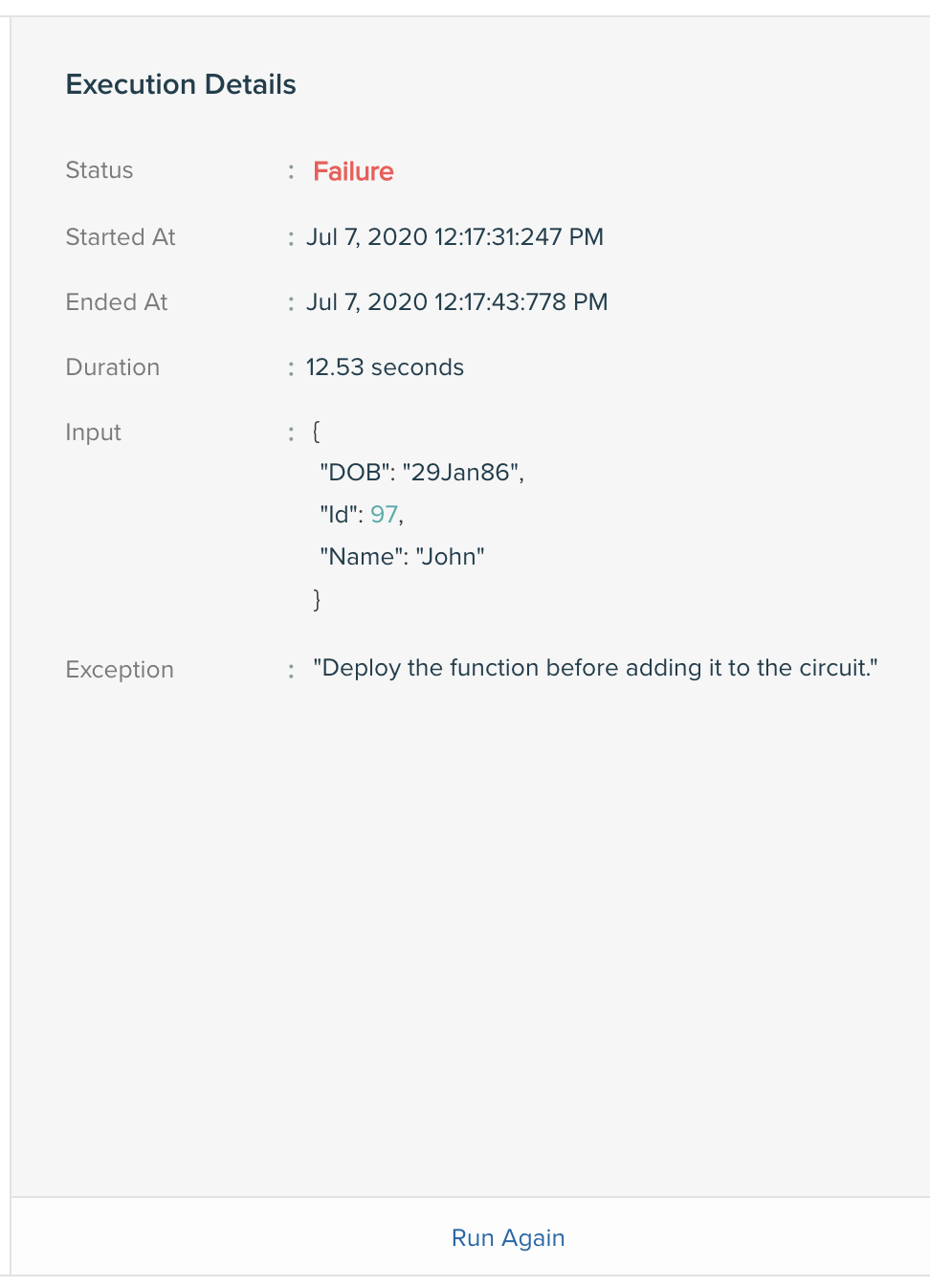
Run Again
View Code
View Logs
All the events that take place within a state and the transitions between different states can be viewed in Logs. This is useful to resolve issues and fix errors with the Payload details displayed for each state event, such as State Entered, Input Processing, Result Processing, and State Exited.
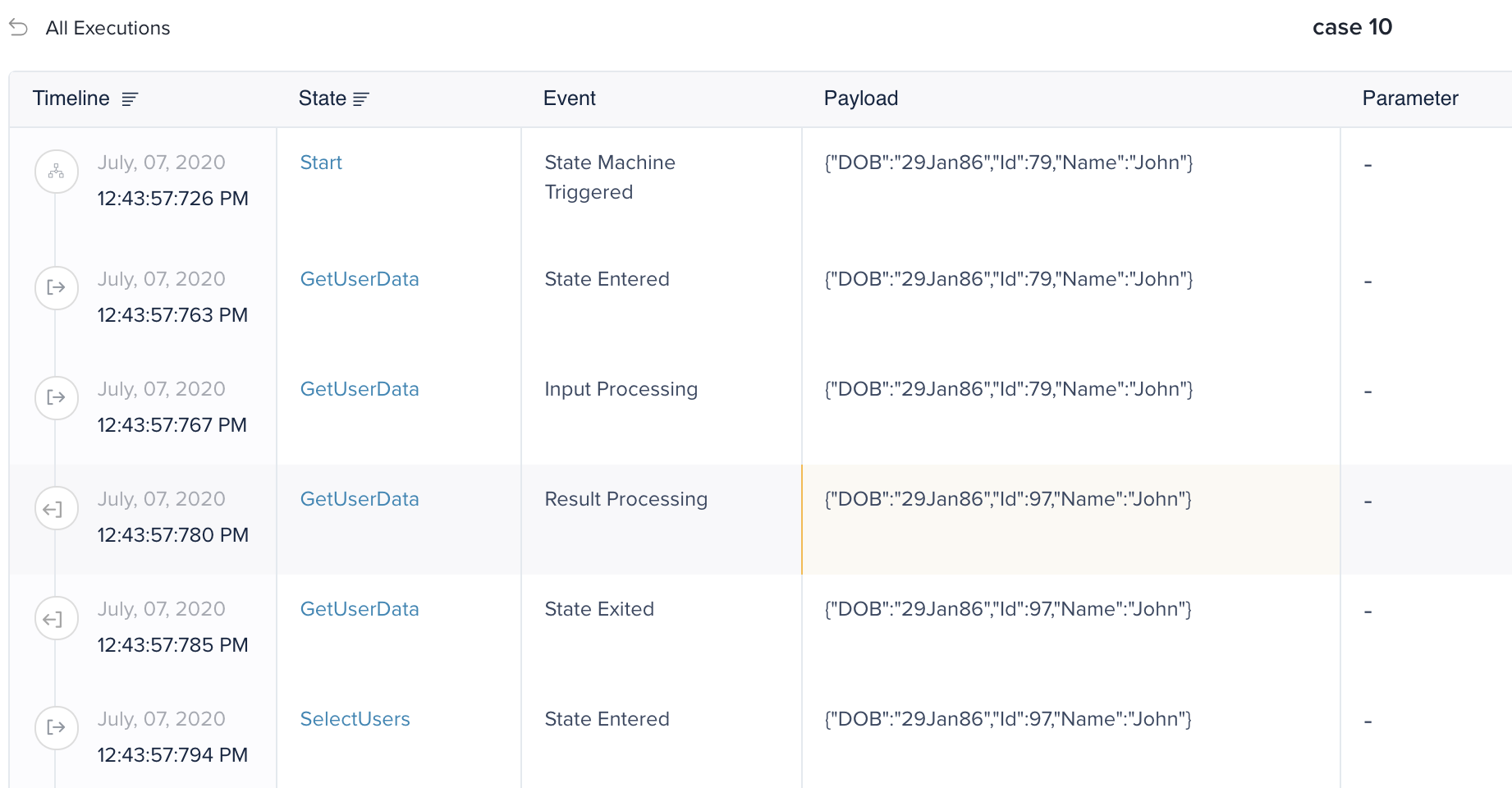
All executions
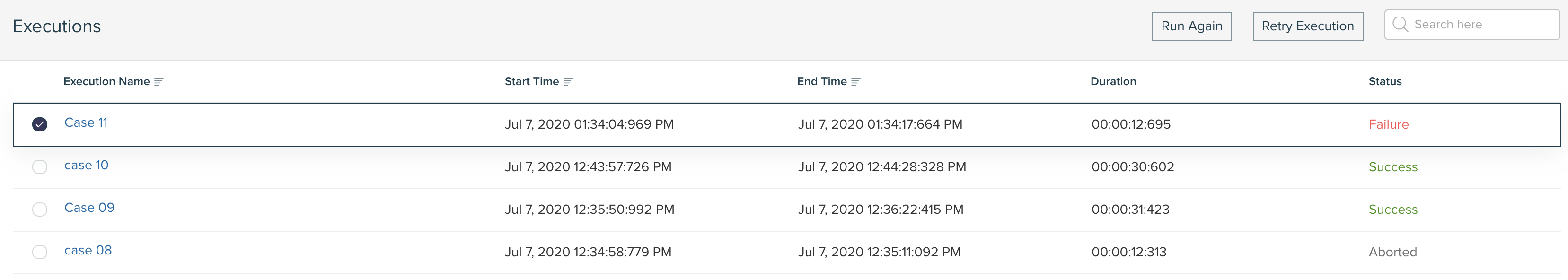
Run Again
Using the Run Again option available at the bottom of Execution details, you can run the execution again with a different input, or the same one. Rerunning the execution is also possible by clicking the Test Run option in the top-left corner.
View Code
Navigate to Code View of the circuit from the execution page using this option. This helps to instantly modify the circuit code once you observe the execution.
View Logs
All the events that take place within a state and the transitions between different states can be viewed in Logs. This is useful to resolve issues and fix errors with the Payload details displayed for each state event, such as State Entered, Input Processing, Result Processing, and State Exited.All executions
All the executions run for a circuit are listed. To view, click the All executions option in the top-left corner, or select Executions on the top horizontal menu in the Executions page.
The execution list is displayed with following details: Execution Name, Start Time, End Time, Duration, and Status.
- To run the execution again with a different test input, select the execution and click Run Again.
- To retry a failed or aborted execution with the same test input, select the execution and click Retry Execution.
Related Articles
States in Zoho Circuit
In Zoho Circuit, states are building blocks of a circuit that can perform tasks, make decisions, or simply pass the output from one state to another. You can build circuits with states using the drag and drop functionality in Builder View, or with ...Circuits
The main purpose of Zoho Circuit is to build efficient circuits in the form of workflows to coordinate multiple microservices. Circuits are state machines that can trigger and track each step automatically, and retry when there are errors. Setting up ...Webhooks
Webhook enables communication between third-party applications and Zoho Circuit. With webhooks, you can make API calls and notify the applications whenever an action takes place in Zoho Circuit. Set up webhooks in the following three steps: Create a ...Functions
Function is a program script that performs a set of operations whenever invoked within an application. Set up functions in Zoho Circuit to actualize your business routines. Circuit's functions are serverless, where the cloud provider dynamically ...
You are currently viewing the help articles of Qntrl 3.0. If you are still using our older version and require guidance with it, Click here.