Tip#70: Update the ownership of the card dynamically via Business Rules
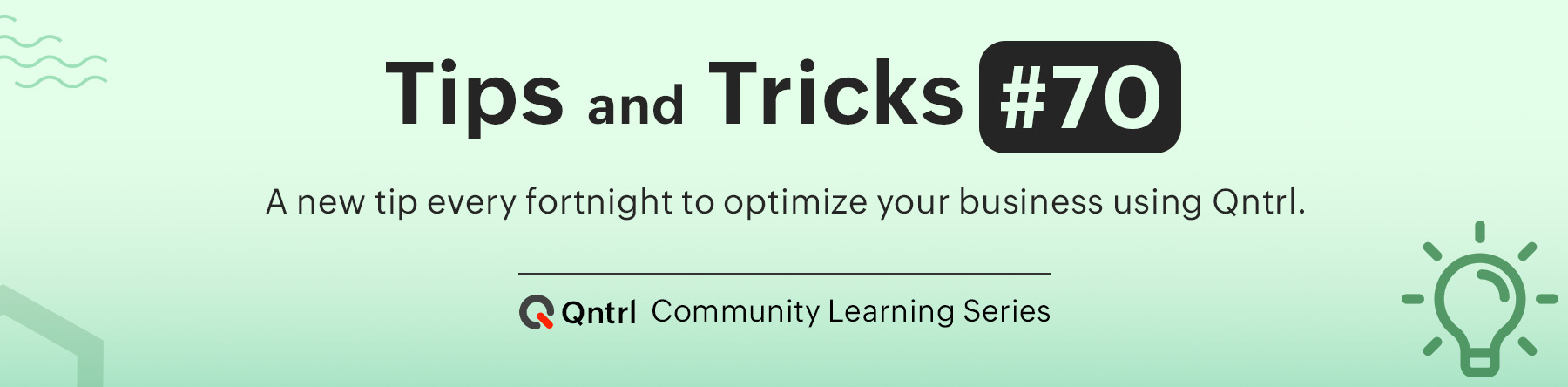
Businesses which include multiple products will involve multiple teams based on the product chosen. The ownership of the cards needs to be updated based on the product chosen. In such cases, manually updating the ownership can be difficult. With Business rules, you can dynamically update the ownership of the card based on the product and stage that the card is in.
For instance, a product based company named Zylker serves multiple products (like Beverages, Cosmetics, Electronic appliances, Clothing, etc) to the end-users. Every product has its own teams, including those for brand marketing, quality control, digital media, field teams, etc. Based on the card stage (for ex, Testing in progress), the respective team (for ex. Quality assurance of Beverages) should have access to the cards. Zylker wants to automate the process of assigning cards to each teams based on the card stage. With Business rules in Qntrl, you can dynamically update the ownership of the cards each time the card is updated, with the specific team based on product and card stage. The respective team will thereafter have full visibility and access permission of the card to perform any action, receive notifications when any action is performed on the card.

We hope this tip is useful for you. If you have any suggestions or questions, do email us at
support@qntrl.com.
Topic Participants
Sri Priya RK