Spotlight: Send an email to create a card in Qntrl

Creating cards in Qntrl is made simpler with our new feature—Email in. With email in, you can simply send emails with the card details to unique Email In IDs and create new cards in Qntrl. Each orchestration has a unique Email In ID to which the emails can be sent.
The email subject line will be considered as the card title and the email content will be the description by default. All the remaining email components can be custom mapped with different fields from the card. You can also add comments to cards via emails by replying to the emails.
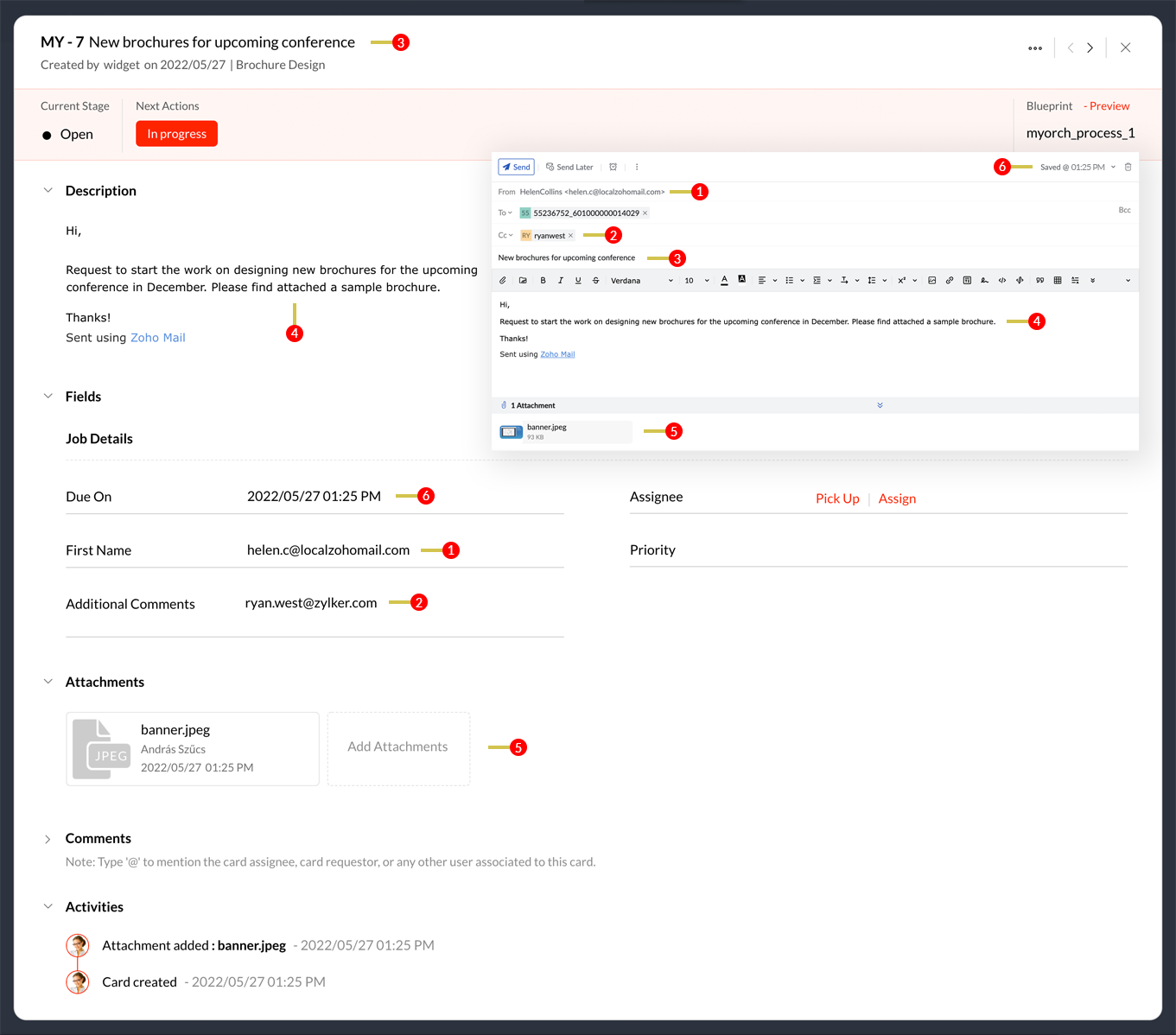
Email In comes in handy when,
You are not logged into your Qntrl account, but still want to create a card quickly
You want to create a card automatically based on a work-related email you received without losing out the details
Track all activities and conversations from Qntrl, rather than emails
Email In also supports customization options like data mapping to map the email data with card fields, scripts to parse additional inputs from the email, and criteria to set conditions for executing Email In. Learn more about Email In from our help documentation.
We hope this feature is useful for your organization. If you have any suggestions or queries, do email us at support@qntrl.com.
Topic Participants
Saranya Baskaran Lakshmi